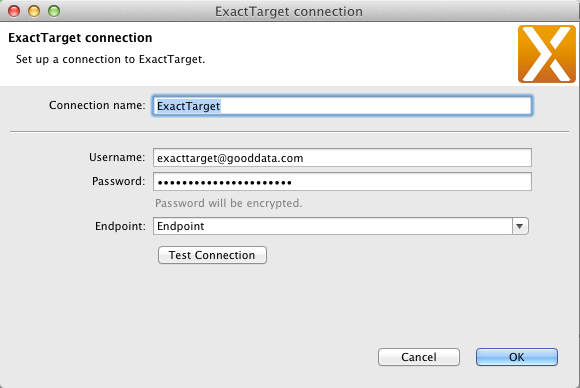Creating ExactTarget Connection
ExactTarget connections are part of a graph, they are contained in it and can be seen in its source tab.
If you want to create a ExactTarget connection, you must do it in the Outline pane by selecting the item, right-clicking this item, selecting → Then you can specify your ExactTarget Username, Password, and ExactTarget Endpoint in the ExactTarget connection dialog. You can also validate the credentials by clicking on the Test Connection button.
![[Note]](figures/note.png) | Note |
|---|---|
| The ExactTarget password is encrypted before it is stored in the graph. |