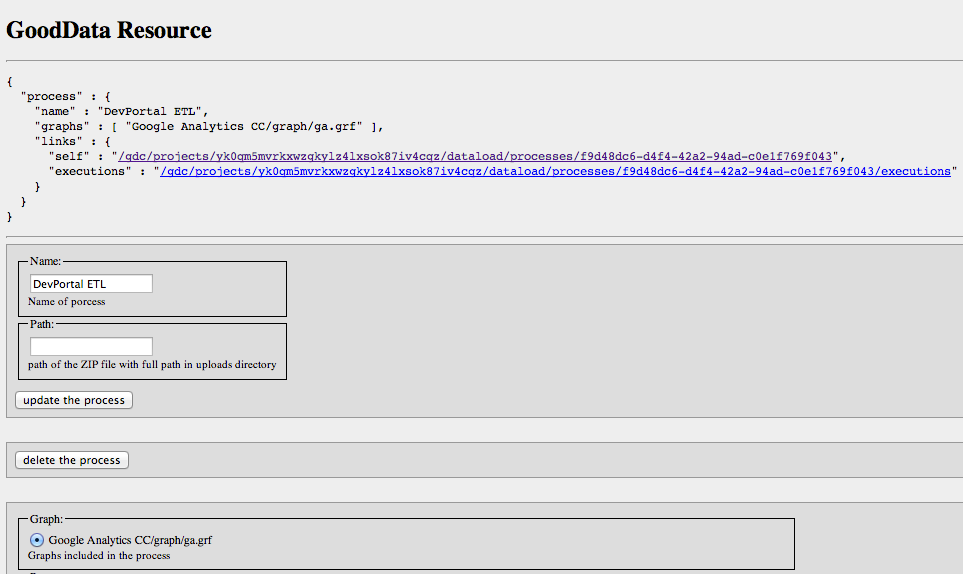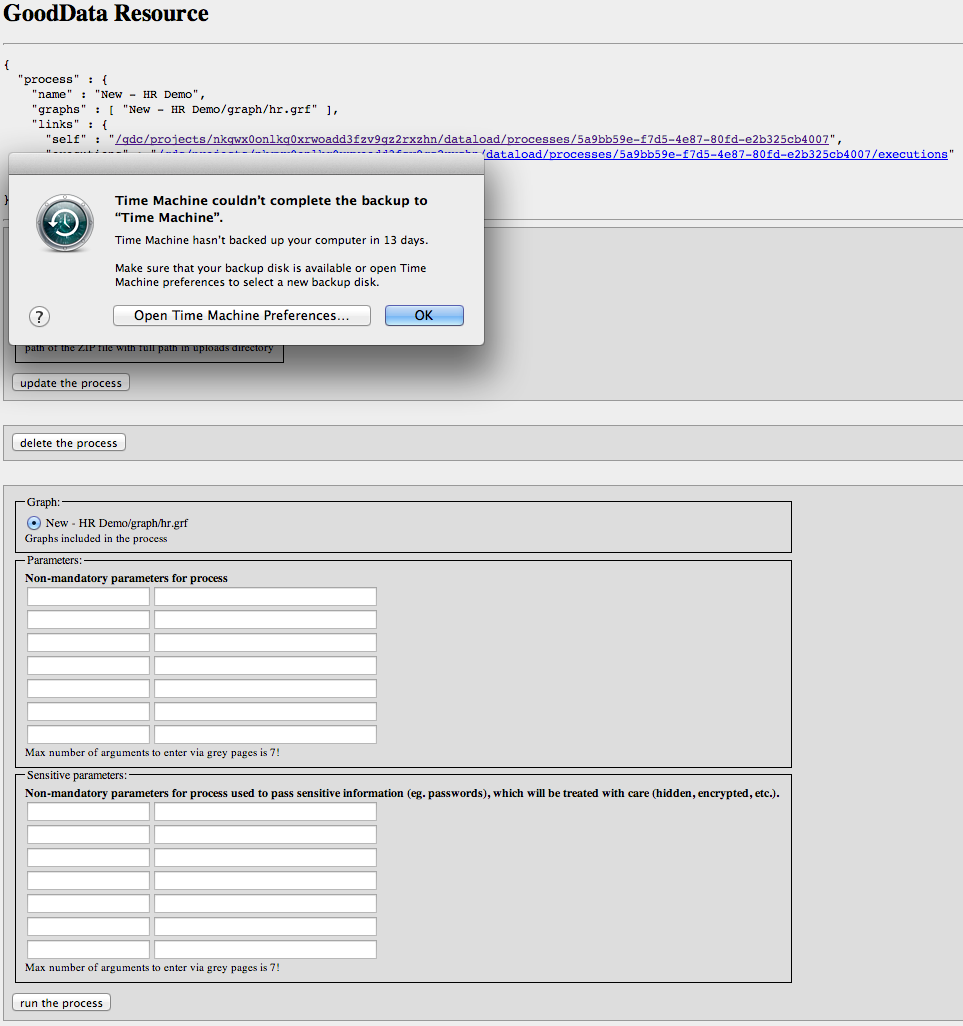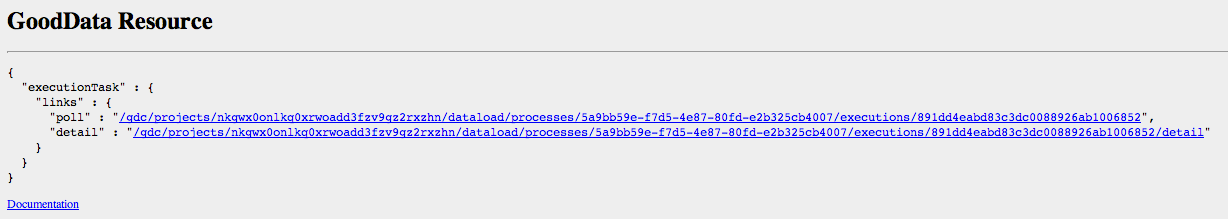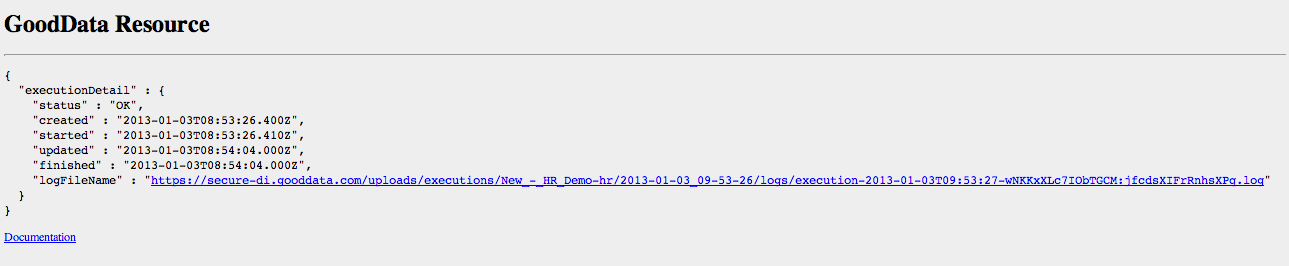Chapter 19. List All Deployed CloudConnect Projects
![[Note]](figures/note.png) | Note |
|---|---|
First, you'll need to log in to the GoodData platform in order to work with the 'gray pages'. Open your browser and go to the login page. Please submit the form with the GoodData username and password and you'll end up on the page that contains a link to your user profile. You must click on this link to initialize the GoodData session. |
All CloudConnect projects deployed to a project can be listed via GET requests on this URL https://secure.gooddata.com/gdc/projects/project-id/dataload/processes where the project-id is the project id (hash). Please note that each CloudConnect project is identified by a unique ID (e.g. 03452421-5310-47a6-89a9-5b009a3cb0eb).
Any deployed CloudConnect project details are available on this URL https://secure.gooddata.com/gdc/projects/project-id/dataload/processes/process-id where the project-id is the project id (hash) and the process-id is the CloudConnect project ID (e.g. 03452421-5310-47a6-89a9-5b009a3cb0eb).
Any deployed CloudConnect project can be re-deployed, deleted (un-deployed) or executed from this form. You can select which specific graph within the process you want to run and also pass any number of parameters (name/value pairs) to the graph execution. These parameters override the values specified in the deployed graph.
The process execution returns a status that is available on this URL https://secure.gooddata.com/gdc/projects/project-id/dataload/processes/process-id/executions.
The result of the CloudConnect project execution is available on a specific URL detail URL https://secure.gooddata.com/gdc/projects/project-id/dataload/processes/process-id/executions/process-execution-id/detail that contains a link to the graph execution log that contains all details about the graph execution. The execution is identified by the process-execution-id in the URL.