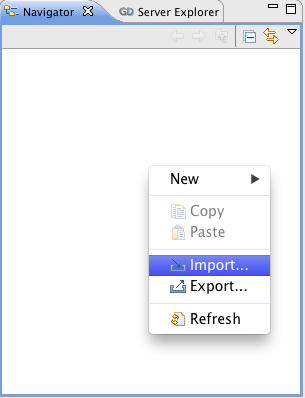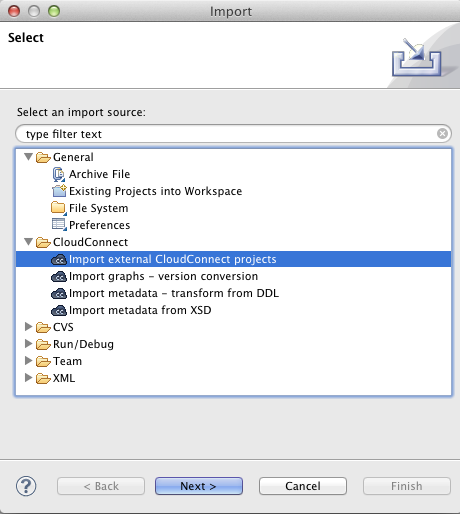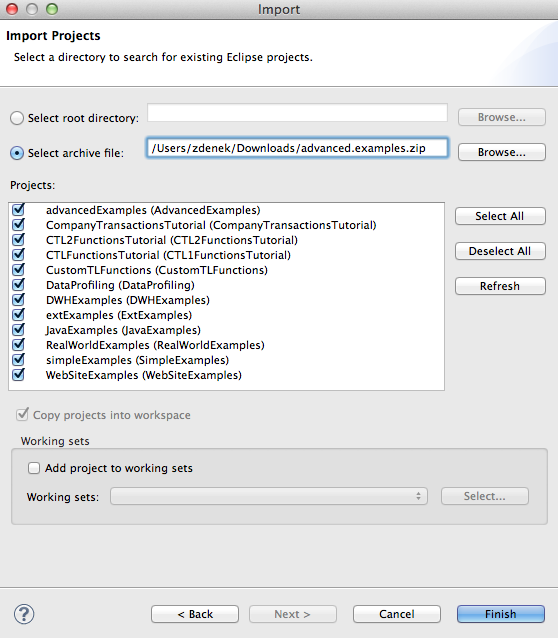Chapter 17. Advanced Examples Setup
The advanced examples contain hundreds of graphs that demonstrate the specific components and CTL functions. These graphs contain comprehensive documentation inside each of them.
First, download the advanced example file archive. Then right-click in the Navigator pane and select the .
![[Important]](figures/important.png) | Important |
|---|---|
These examples have been provided by a third party. Some files may be obsolete, and some links in files may be broken. |
Then select the Import external CloudConnect projects from the import dialog and click the .
Finally select the archive file of the downloaded examples and click .
After this step, you should see the new advanced examples projects in your CloudConnect Navigation pane. Now you can start reviewing the advanced CloudConnect examples.