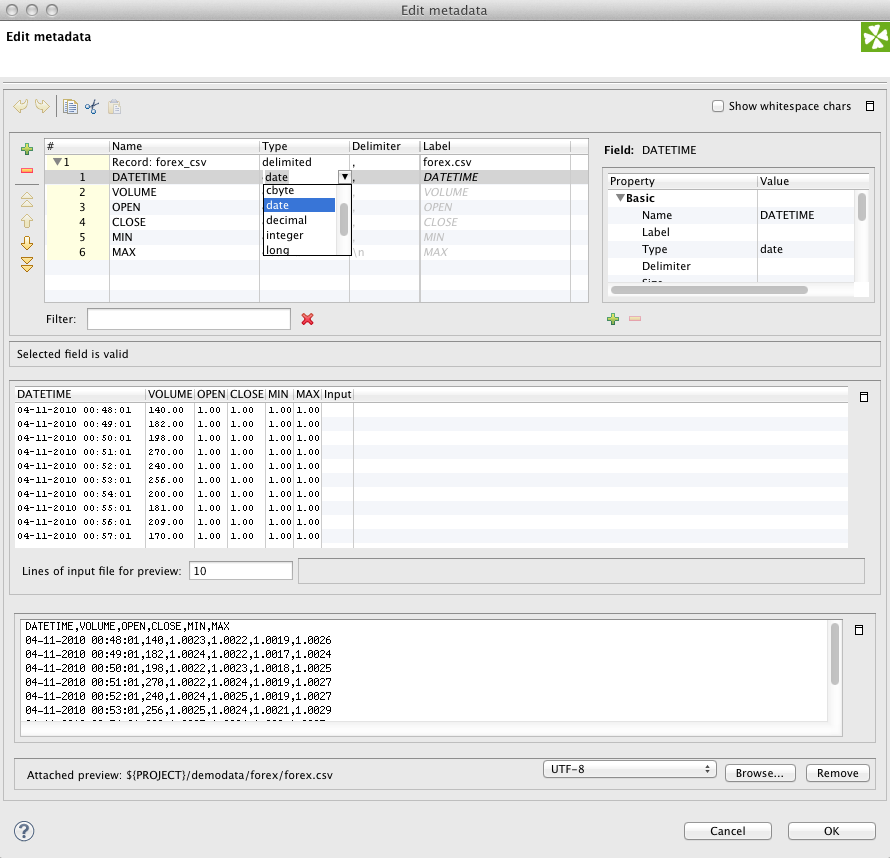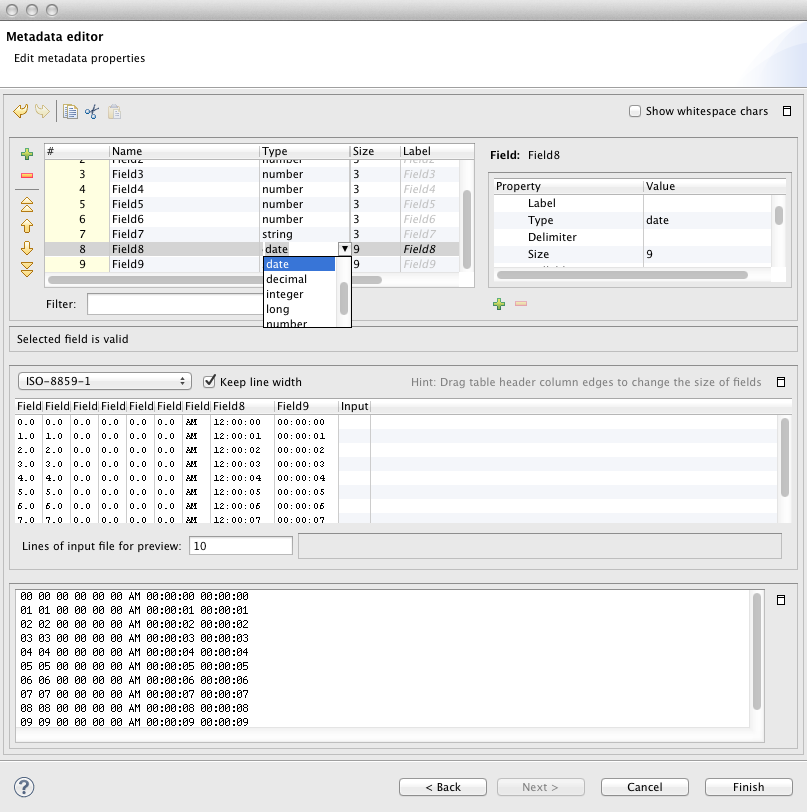Basics of Metadata Editor
We assume that you already know how to open Metadata Editor. For information you can see Opening Metadata Editor.
Here we will describe the appearance of Metadata Editor.
In this editor you can see buttons on the left, two panes and one filter text area:
On the left side of the dialog, there are six buttons (down from the top) - for adding or removing fields, for moving one or more fields to top, up, down or bottom. Above these buttons, there are two arrows (for undoing and redoing, from left to right).
The pane on the left will be called the Record pane.
See Record Pane for more detailed information.
That on the right will be called the Details pane.
See Details Pane for more detailed information.
In the Filter text area, you can type any expression you want to search among the fields of the Record pane. Note that this is case sensitive.
In the Record pane, you can see an overview of information about the record as a whole and also the list of its fields with delimiters, sizes or both.
The contents of the Details pane changes in accordance with the row selected in the Record pane:
If the first row is selected, details about the record are displayed in the Details pane.
See Record Details for more detailed information.
If other row is selected, details about selected field are displayed in the Details pane.
See Field Details for more detailed information.
Below you can see an example of delimited metadata and another one of fixed length metadata. Mixed metadata would be a combination of both cases. For some field names delimiter would be defined and no size would be specified, whereas for others size would be defined and no delimiter would be specified or both would be defined. To create such a metadata, you must do it by hand.