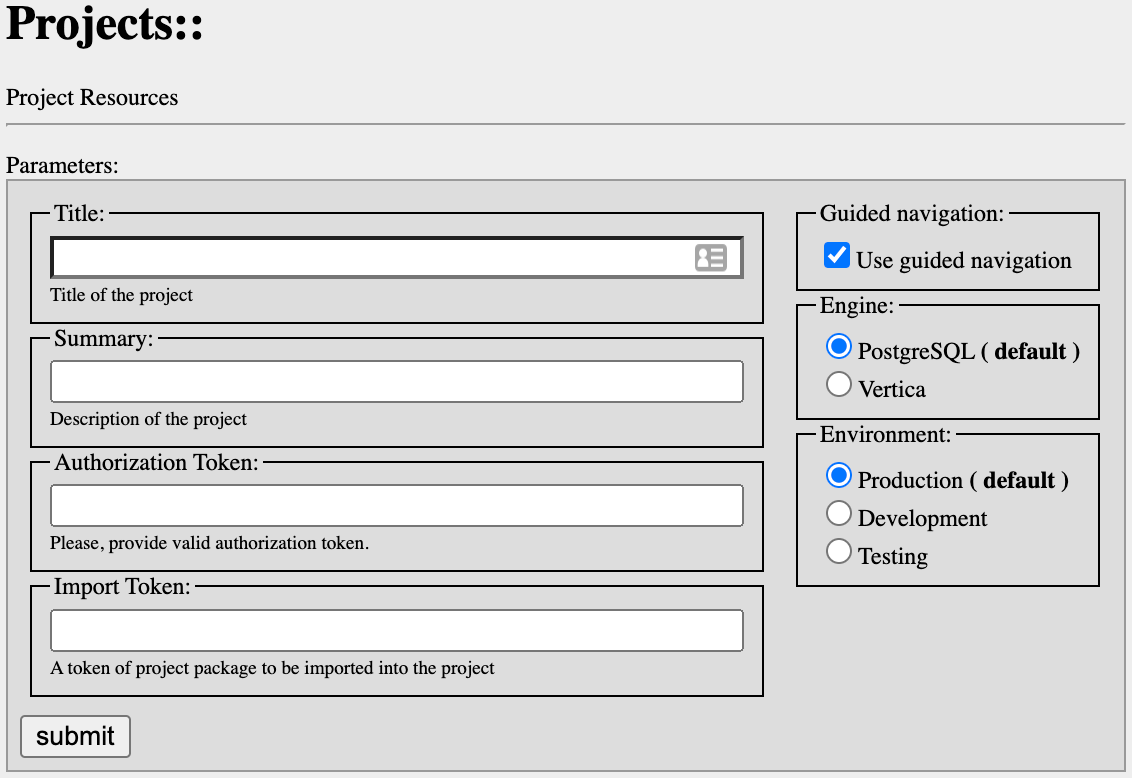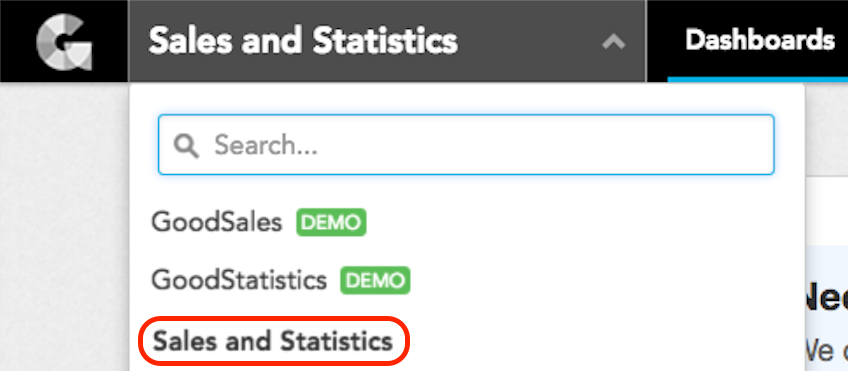Create a Workspace
To create a new workspace, you must have the authorization token. For more details, see Find the Workspace Authorization Token. If you do not have an authorization token, contact GoodData Support.
This procedure assumes that your domain is https://secure.gooddata.com.
If you are a white-labeled customer, replace secure.gooddata.com with your white-labeled domain in the procedure steps when needed. GoodData Free and Growth users, use the domain that you received in your introduction email, such as https://free123ab.na.gooddata.com.
Steps:
In GoodData, terms workspace and project denote the same entity. For example, project ID is exactly the same as workspace ID. See Find the Workspace ID.
Go to https://secure.gooddata.com/gdc/projects.
In the Title field, enter the name for the new workspace.
In the Authorization Token field, enter your authorization token.
In the Import Token field, enter the import token.
Do not enter any information for the summary.
Leave the other workspace settings at their defaults.
Click Submit. The workspace is created and the page with the workspace’s URL opens. The workspace is immediately available on the GoodData Portal.