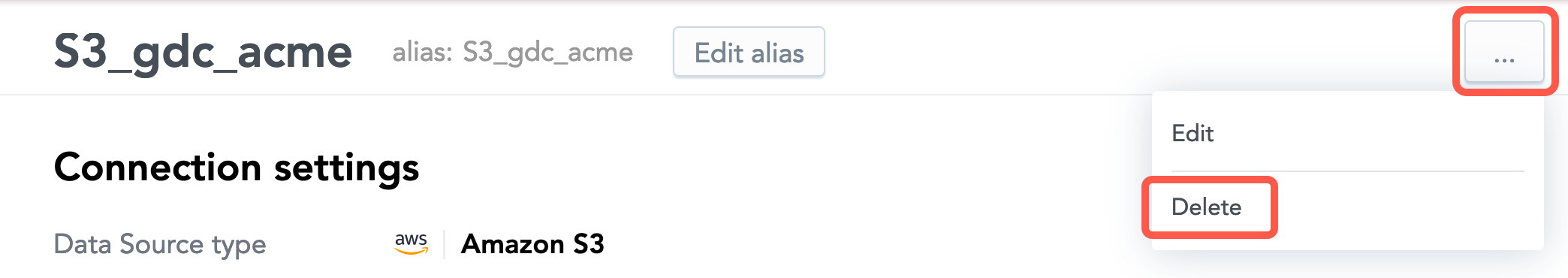You are viewing our older product's guide. Click here for the documentation of GoodData Cloud, our latest and most advanced product.
Delete a Data Source
Only the owner of the Data Source or a user with manage access to the Data Source (see Share a Data Source with Other Users) can delete it.
A Data Source cannot be deleted if it is used in any Automated Data Distribution (ADD) v2 process. To delete such a Data Source, first delete the process that uses this Data Source (see Delete a Data Loading Process).
Steps:
- From the Data Integration Console (see Accessing Data Integration Console), click the Data sources tab.
- In the list of the Data Sources on the left, click the Data Source that you want to delete. The screen with the Data Source details appears.
- Click the menu button, then click Delete, and confirm the deletion. The Data Source is deleted.
You can also delete Data Sources via the API.