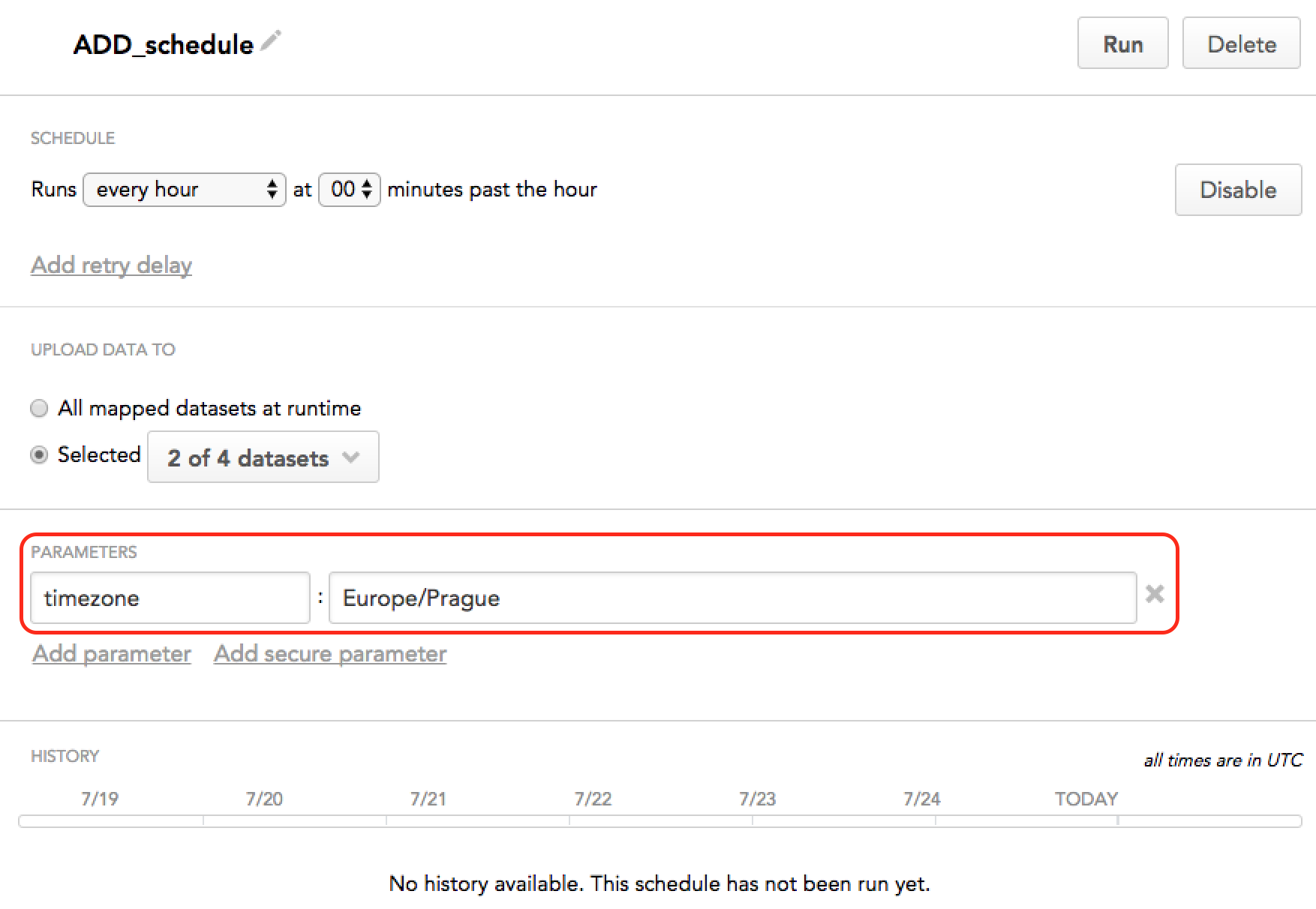Time Zones in Automated Data Distribution v2 for Data Warehouses
When you are scheduling a data loading process for Automated Data Distribution (ADD) v2 for data warehouses, you can optionally add the timezone parameter to the scheduled process (see Schedule a Data Loading Process).
The timezone parameter identifies the time zone that ADD v2 will apply to the data records in the Output Stage that have a data type of either TIMETZ or TIMESTAMPTZ. Applying the time zone occurs during extracting data based on the data loading process being executed.
Depending on the cloud data warehouse you use, consider the following:
In Snowflake, only
TIMESTAMP_LTZis impacted by the session time zone (see https://docs.snowflake.com/en/sql-reference/data-types-datetime.html#timestamp-ltz-timestamp-ntz-timestamp-tz).In Redshift,
TIMESTAMPTZis impacted by the session time zone (see https://docs.aws.amazon.com/redshift/latest/dg/r_Datetime_types.html).BigQuery does not support any local timezone data type (see https://cloud.google.com/bigquery/docs/reference/standard-sql/data-types), so the value uploaded to the workspace would be the same as the value that you would provide. Therefore, using the
timezoneparameter is not needed.
If the timezone parameter is not set, ADD v2 applies the default time zone, which is Europe/Prague.