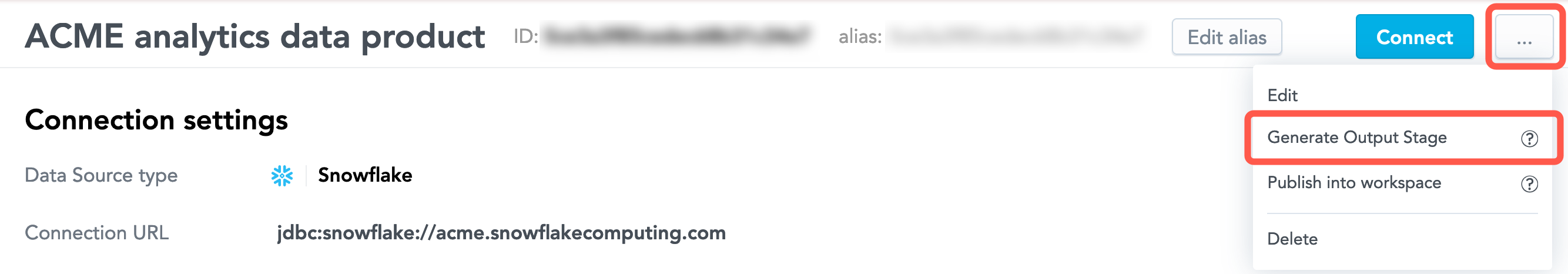Create the Output Stage based on Your Data Warehouse Schema
For workspace administrators only
If you upload data from a data warehouse (for example, Snowflake or Redshift) and use (or want to use) the Output Stage as a source for loading data to your workspaces (see Automated Data Distribution v2 for Data Warehouses), you can generate the Output Stage based on the schema of the data warehouse where your source data is stored.
The connection details for the data warehouse are specified in the Data Source (see Create a Data Source). This Data Source must have the Output Stage prefix specified. The GoodData platform scans the tables and views within the data warehouse schema and suggests SQL queries that you then execute on your schema to create the Output Stage. The Output Stage follows the naming convention as described in Naming Convention for Output Stage Objects in Automated Data Distribution v2 for Data Warehouses.
You can also create the Output Stage based on your logical data model (see Create the Output Stage based on Your Logical Data Model).
Steps:
- From the Data Integration Console (see Accessing Data Integration Console), click the Data sources tab.
- In the list of the Data Sources on the left, click the Data Source that points to the data warehouse for which you want to generate the Output Stage. The screen with the Data Source details appears.
- Click the menu button, then click Generate Output Stage. The creating process starts. When the process completes, the dialog shows the SQL queries that you can use to create the Output Stage.
- Review the suggested queries and modify them as needed. Once done, execute the queries on your schema to create the Output Stage. The Output Stage is created.
You can also generate the Output Stage from a Data Source via the API.