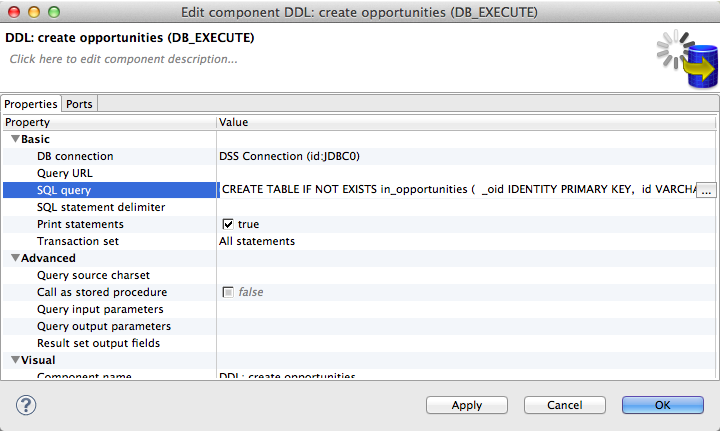Creating Tables in Data Warehouse from CloudConnect
CloudConnect is a legacy tool and will be discontinued. We recommend that to prepare your data you use the GoodData data pipeline as described in Data Preparation and Distribution. For data modeling, see Data Modeling in GoodData to learn how to work with Logical Data Modeler.
Before you load data into staging tables, create the tables for staging and production.
For organization purposes, create your table initialization ETL in a separate graph in CloudConnect Designer.
In this example, staging tables with the “in_” prefix are created for a dataset called opportunities.
Steps:
In the graph, add a DBExecute component.
Edit the component:
DB Connection: select the connection that you created
SQL query: create the staging tables. The following sample creates the table for in_opportunities. Note the use of the in_ prefix for the staging environment:
CREATE TABLE IF NOT EXISTS in_opportunities ( _oid IDENTITY PRIMARY KEY, id VARCHAR(32), name VARCHAR(255) NOT NULL, created TIMESTAMP NOT NULL, closed TIMESTAMP, stage VARCHAR(32) NOT NULL, is_closed BOOLEAN NOT NULL, is_won BOOLEAN NOT NULL, amount DECIMAL(20,2), last_modified TIMESTAMP)Print statements: true
Transaction set: All statements
Your DBExecute component looks like the following: