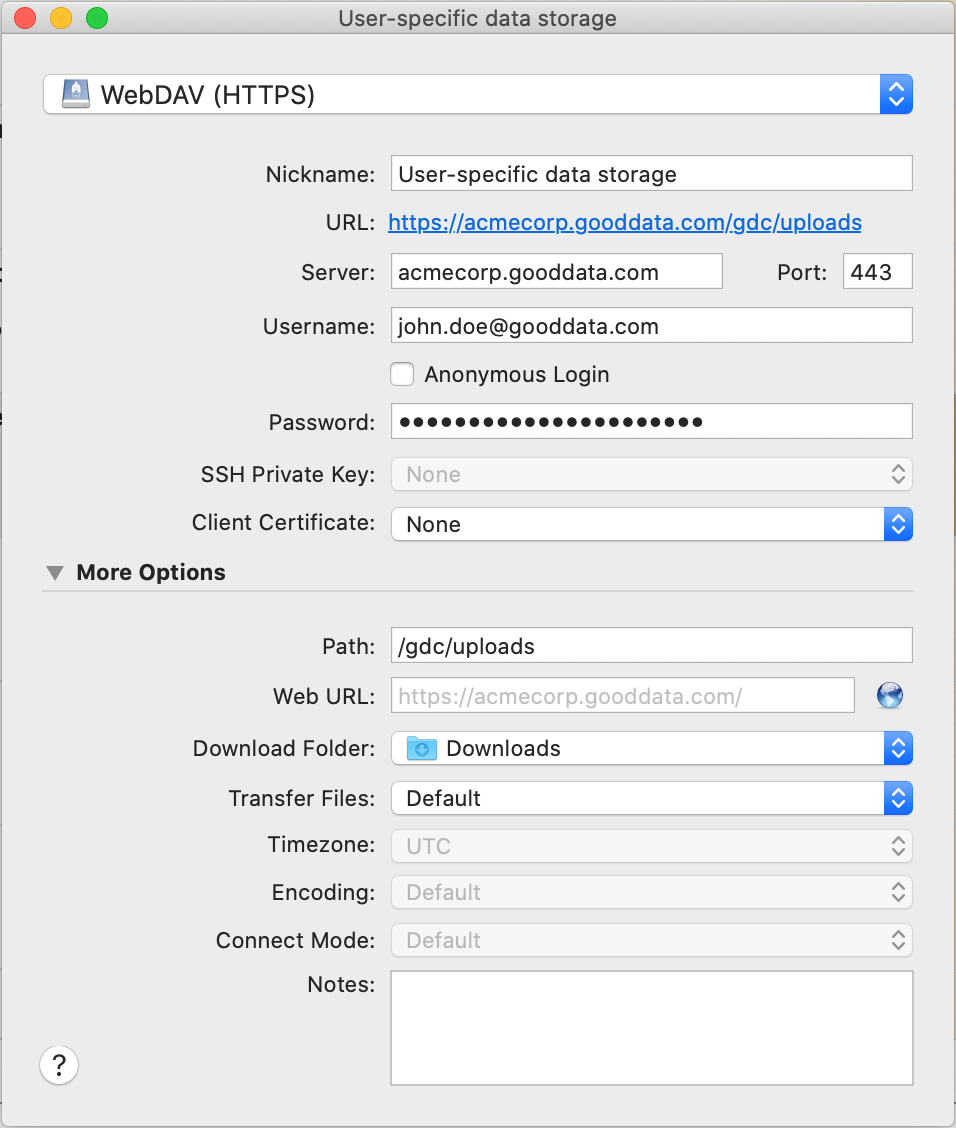User Specific Data Storage
GoodData user-specific data storage lets you temporarily store the data that you then upload to a workspace using the API (see Loading Data via REST API).
GoodData user-specific data storage is user-based and not workspace-based (for more information about workspace-specific data storage, see Workspace Specific Data Storage). A user that has admin access to your workspace cannot see the data in your user-specific data storage.
In GoodData, terms workspace and project denote the same entity. For example, project ID is exactly the same as workspace ID. See Find Workspace ID.
User-specific storage is not permanent storage. Files are automatically deleted after 24 hours.
Access Details
To access your user-specific data storage, you need to know the server URL and credentials to log in to this server.
Server URL
The server URL depends on the datacenter that your data is stored in.
Steps:
- Find out what datacenter holds your data (see Finding Out Your Data Colocation).
- Find the server URL under your datacenter (see Datacenter Properties).
For example, the URL may look like the following:
https://{your.domain.com}/gdc/uploads
where {your.domain.com} is the domain URL that is used to log in to the GoodData platform.
Credentials
Use your GoodData username and password to log in.
Connect to Your User-Specific Data Storage
The following picture shows how you can connect to your user-specific data storage via WebDAV using Cyberduck. The example uses the sample hostname acmecorp.gooddata.com{.plain .plain}. Replace them with your hostname.