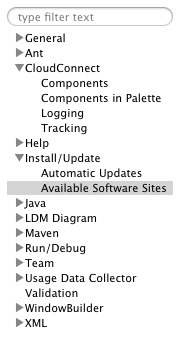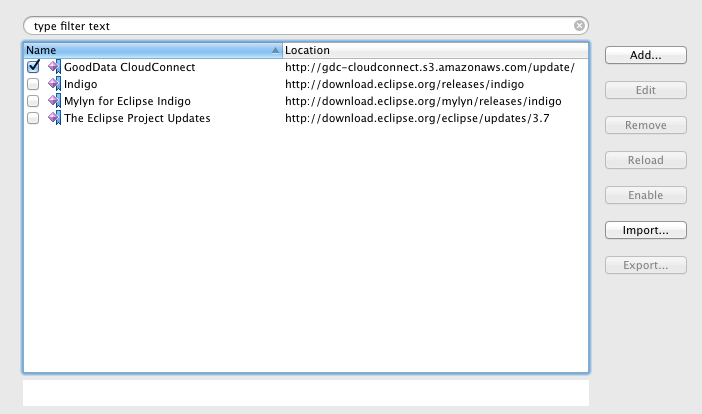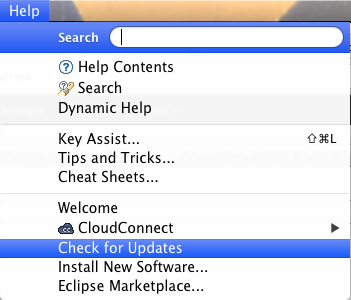Updating CloudConnect
CloudConnect is a legacy tool and will be discontinued. We recommend that to prepare your data you use the GoodData data pipeline as described in Data Preparation and Distribution. For data modeling, see Data Modeling in GoodData to learn how to work with Logical Data Modeler.
In the following article, we will show you how to update CloudConnect automatically. For this purposes, we’ve created an update site that you can easily add to your CloudConnect installation.
Step 1
Go to the CloudConnect->Preferences menu and select the Available Software Sites.
To set up this feature correctly, you should have following site added:
http://gdc-cloudconnect.s3.amazonaws.com/update/
see the screenshot below:
Step 2
Once you set up the update site correctly, CloudConnect will ask you to get the latest updates during the application start. Please remember, that you must restart CloudConnect to the latest updates. If you wants to check for available updates, you can go to Help -> Check for updates menu and select updates manually.
That’s it! CloudConnect will always be up to date!