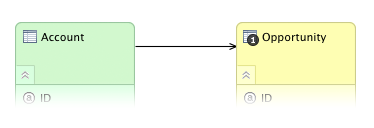CloudConnect Core Concepts
CloudConnect is a legacy tool and will be discontinued. We recommend that to prepare your data you use the GoodData data pipeline as described in Data Preparation and Distribution. For data modeling, see Data Modeling in GoodData to learn how to work with Logical Data Modeler.
CloudConnect is an end-to-end ETL tool and platform that is integrated to GoodData. By using CloudConnect, you are able to extract - transform - load multiple data sources, no matter if they are stored in SaaS applications or in your local databases.
How does CloudConnect work?
Want to try your first project? Review the GoodData CloudConnect Tutorial section.
CloudConnect uses several concepts and components that help you create data loading processes inside CloudConnect Projects. It is fully integrated into the GoodData Platform and it works as a cloud ETL tool. It means that all your data loading processes are running in the cloud on the GoodData Platform automatically.
There are two main components in CloudConnect - LDM Modeler, CloudConnect Designer. The LDM Modeler helps you create logical data models in your GoodData projects. By using CloudConnect Designer, you’ll be able to design end to end data loading processes. All processes are deployed to the cloud and scheduled to run automatically.
CloudConnect processes work on a metadata basis. Metadata describes the structure of processed data, it is reusable, can be exported/imported and shared across multiple CloudConnect projects.
Data modeling
CloudConnect is the main tool for GoodData project creation. You are able to create a complete logical data model using the CloudConnect LDM modeler. For more information, see Creating a Data Model.
Accessing Data
CloudConnect contains many Readers which are the components that download data from cloud services like Facebook, Salesforce, Zendesk, Google Analytics etc. And then, you can easily configure components in order to transform the data to required structure and upload them directly to GoodData project.
You don’t need to use only online data sources, but also your local databases and mash the data up to get the best insights. CloudConnect is very modular and we are constantly adding new components and features.
To learn more about using CloudConnect components, see Loading Data Using CloudConnect.
Transforming Data
With CloudConnect, you can use many types of transformation components including those for creating lookups, sorting and joining data, filtering and many others. The data is processed in streams so the performance of data processes is great. You can even run multiple transformations in parallel.
Uploading Data
The CloudConnect GD Writer component allows to upload data directly to GoodData project. The only thing that you have to do is to map the dataset fields to the specified metadata.
Deploying Data upload process
All processes run and are being monitored in our Platform, so once you deploy and schedule your process, we keep it working regularly and maintain it. Want to try CloudConnect yourself? Download it now from the Downloads page at https://secure.gooddata.com/downloads.html.
If you are a white-labeled customer, log in to the Downloads page from your white-labeled domain: https://my.domain.com/downloads.html.