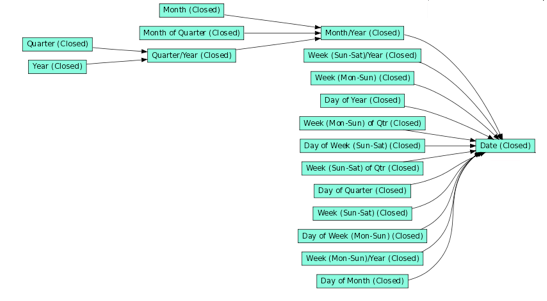Dates in Logical Data Models
Dates in a dataset are identified by the following icon:
![]()
The following image shows a date dataset in the LDM Modeler.
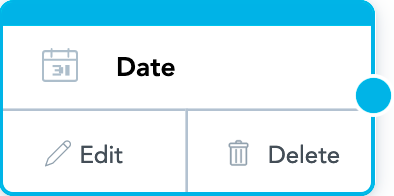
Dates are recorded as a Date datatype in the YYYY-MM-DD format.
Date Dataset Objects
The following table shows the available objects in the Date dataset, starting from the lowest (most granular) level of the hierarchy.
Some of the following attributes have multiple labels associated with them, each of which represents the date value in a different way. For example, the Day of Week (Mon - Sun) date attribute may have labels for values in the following forms: (Mon - Sun), (1 - 7), or other forms.
Date Object Reference | Definition |
|---|---|
Date | Simple date |
Day | |
Day of Month | Number of day within a month |
Day of Quarter | Number of day within a quarter |
Day of Week (Mon - Sun) | Day name of the week starting on Monday |
Day of Week (Sun - Sat) | Day name of the week starting on Sunday |
Day of Year | Number of day within a year Metrics sliced by this attribute yield aggregated numbers across the years, aggregated for the given day. |
Week | |
Week (Mon - Sun) | Week number |
Week (Mon - Sun) of Quarter | Week number in quarter |
Week (Mon - Sun) / Year | Week number of year Metrics are aggregated with respect to the year (for example, Week 24 of 2013). |
Week (Sun - Sat) | Week number (Sunday start) |
Week (Sun - Sat) of Quarter | Week number in quarter (Sunday start) |
Week (Sun - Sat) / Year | Week number of year (Sunday start) Metrics are aggregated with respect to the year (for example, Week 24 of 2013). |
Month | |
Month | Simple month Metrics sliced by this attribute are aggregated by each month regardless of the year (for example, all data that was recorded in any June date). |
Month of Quarter | Month within the quarter |
Month / Year | Month within a year Metrics sliced by this attribute are aggregated within the specified year (for example, Mar 2011). |
Quarter | |
Quarter | Simple quarter Metrics are aggregated regardless of year (for example, all data from Q1s in dataset). |
Quarter / Year | Quarter of the specified year Metrics are aggregated for each quarter with respect to the year (for example, Q1 2013). |
Year | |
Year | Simple year (Gregorian calendar). For more information, see Manage Custom Date Dimensions. |
When you add a Date object to your workspace, you are actually adding a predefined set of attributes formed into a single dimension to enable slicing of your data at various levels of the date hierarchy. In the following image, you can see a graphical representation of the Date dataset in a logical data model, including the hierarchical relationships between the objects in the dataset.
A single Date dataset to your logical data model is represented by over 20 green attribute boxes. The arrows between the green objects describe the hierarchy of relationships between the dimensions, all of which enable aggregations of the other objects in the model by various levels of date created and date closed.
In your workspace, you define the aggregations to use by building metrics and using them in your reports, which can be used to populate dashboards.
Recommended Practices
Avoid including the word “Date” in the names of date datasets. When these date attributes are used, reports can include awkward references like “Day of Month (Start Date)” which can be confusing.