Rename a Fact or Attribute in CloudConnect
CloudConnect is a legacy tool and will be discontinued. We recommend that to prepare your data you use the GoodData data pipeline as described in Data Preparation and Distribution. For data modeling, see Data Modeling in GoodData to learn how to work with Logical Data Modeler.
Rename facts and attributes in CloudConnect so that the changes get promoted from the CloudConnect model to the project on the GoodData platform.
We do not recommend renaming facts and attributes via the GoodData Portal.
Rename a Fact or Attribute
Steps:
- In your CloudConnect model, click the dataset that contains the fact or attribute that you want to rename.
- In the dataset, select the fact or attribute to rename. Click its name. The name becomes editable.
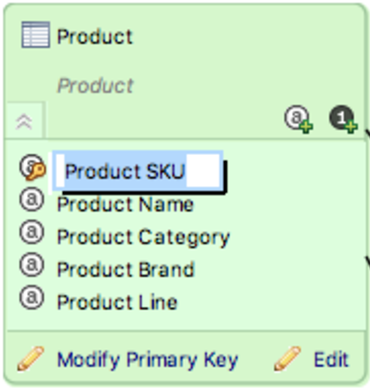
- Update the name, as needed, and press Enter. The name is updated and saved.
- Publish the model to the server. For more information, see Publish Your Logical Data Model in CloudConnect. The changes are promoted to the project on the platform.
Verify the Renaming
To check that the name has been updated in the project, do the following:
Log in to the GoodData Portal at https://secure.gooddata.com/.
Click Manage on the project toolbar. The administration page opens.
On the Data tab, click Attributes (if you renamed an attribute) or Facts (if you renamed a fact). The list of all project attributes or facts opens.
Locate the renamed attribute or fact, and click its name. The property page opens. You can see that the name has changed.
(For attributes only) Notice that both the name and title have changed.
The name is the global name of an attribute, while the title represents a Label - a different means of representing an attribute (see Data Model Object Types in CloudConnect Modeler for details).If the attribute has more than one label, only the first primary label is renamed accordingly. The other labels' names remain the same.
Warning on Renaming Using the UI
While you can rename a fact or attribute via the GoodData Portal (the Manage tab), we do not recommend this approach. The changes made in the UI do not get reflected in your model in CloudConnect. The next time you publish your model to the server, all the names on the Portal will be rewritten with what is in the model in CloudConnect.
In case of renaming an attribute, renaming via the UI only changes the global name, not the title, which may be confusing.
