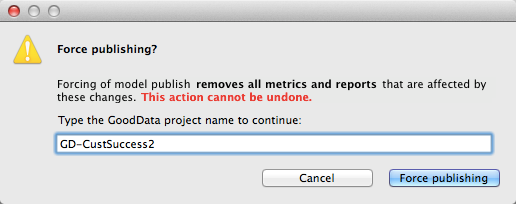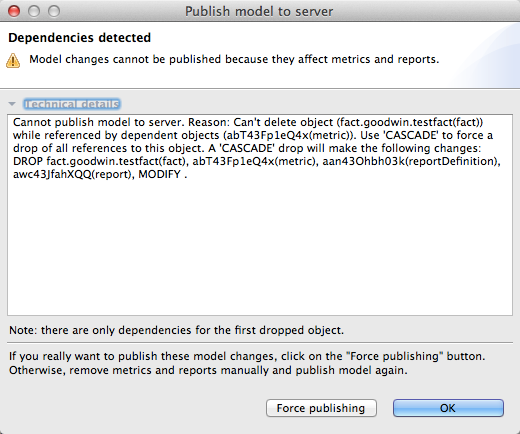Force Publishing an LDM in CloudConnect
CloudConnect is a legacy tool and will be discontinued. We recommend that to prepare your data you use the GoodData data pipeline as described in Data Preparation and Distribution. For data modeling, see Data Modeling in GoodData to learn how to work with Logical Data Modeler.
CloudConnect Designer prevents you from publishing your logical data model when the changes in it affect any metrics and reports in the project to which you are publishing.
The Force Publishing option enables you to force the publication of your changes into the currently selected project. Dependencies are resolved so that the logical data model is valid for the project, which can have significant impacts on the project.
Forcing the publication of a logical data model update, which includes the removal of any facts or attributes, causes the automatic removal of any metric, report, or dashboard that references any of the removed objects. Other project objects that reference a removed metric, report, or dashboard are also removed, causing a cascading deletion throughout the project. Use the Force Publishing option only if you are comfortable with possibly losing all of the metrics and reports in your project.
Force publishing cannot be undone.
Internally, the MAQL DDL script that applies the changes to your logical data model includes a CASCADE option, which causes all required changes to cascade throughout the project.
Steps:
- Review the technical details of the changes you are publishing. The Technical Details window displays only the first level of required deletions in the project.
- To force publish your model, click Force publishing.
- In the dialog, enter the display name of the GoodData project to which you are publishing these changes. This option prevents accidental overwriting of a project to which you did not intend to publish these changes.
- Click Force publishing. The model is published to the project, and any affected metrics and reports are removed from the project.
Technical Details of Force Publishing
Before you force publication of your changes, review the Technical Details log to check the potential impacts of the publishing operation on the project.
The Technical Details window displays only the dependencies for the first object to be dropped in the target project. This list may not be a complete list of removals. You may find it easier to manage changes manually. See Removing Attributes and Facts from Your LDM in CloudConnect.