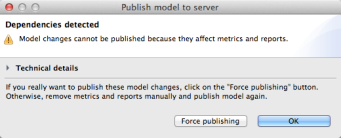Managing LDM Dependencies in CloudConnect
CloudConnect is a legacy tool and will be discontinued. We recommend that to prepare your data you use the GoodData data pipeline as described in Data Preparation and Distribution. For data modeling, see Data Modeling in GoodData to learn how to work with Logical Data Modeler.
When you remove a fact or attribute from your logical data model and then attempt to re-publish it to a project that is already using it, CloudConnect checks the GoodData project to see if the removed object is referenced in any metric, report, or dashboard.
If the object is referenced, a warning dialog similar to the following is displayed:
If dependencies are detected between the logical data model and the GoodData project to which you are publishing it, resolve them either by manually fixing the dependencies or overwriting the logical data model, which can cause cascading deletion of content in your project. Review this section carefully before you make publication decisions.
When the warning dialog is displayed, you have the following options for resolving the conflicts:
- Make manual changes You can choose to return to the project and relocate the attributes and facts to a “Trash” dataset, which preserves the objects without causing any deletions. See Removing Attributes and Facts from Your LDM in CloudConnect.
- Perform force publishing You can also choose to force publication of the logical data model into the project, which causes the cascading deletion of metrics and reports, which reference the removed attributes and facts. If those objects are removed and other objects reference them, then the secondary objects are also removed. This deletion cascades throughout the project. It does not affect dashboards. For more information, see Force Publishing an LDM in CloudConnect.