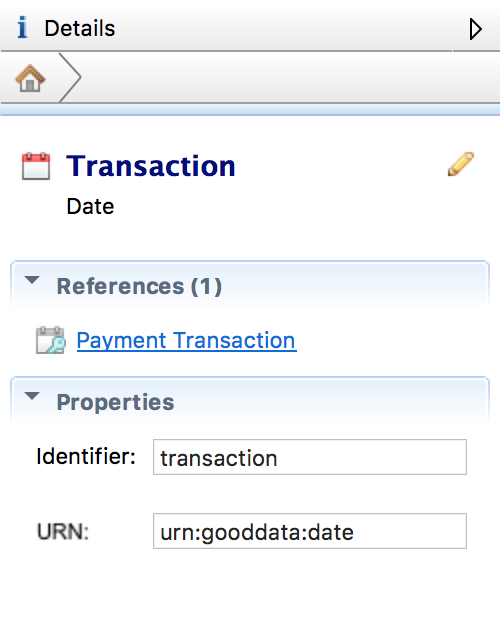You are viewing our older product's guide. Click here for the documentation of GoodData Cloud, our latest and most advanced product.
Editing Date Dataset Properties in CloudConnect
CloudConnect is a legacy tool and will be discontinued. We recommend that to prepare your data you use the GoodData data pipeline as described in Data Preparation and Distribution. For data modeling, see Data Modeling in GoodData to learn how to work with Logical Data Modeler.
When you select a Date object in the Model Editor pane, you can review and edit the object properties through the Details sidebar.
To change the title of the date object, click the Pencil icon next to its current title. Enter the new title, and click OK.
For more information on the other available properties, see Editing Object Properties in CloudConnect Modeler.