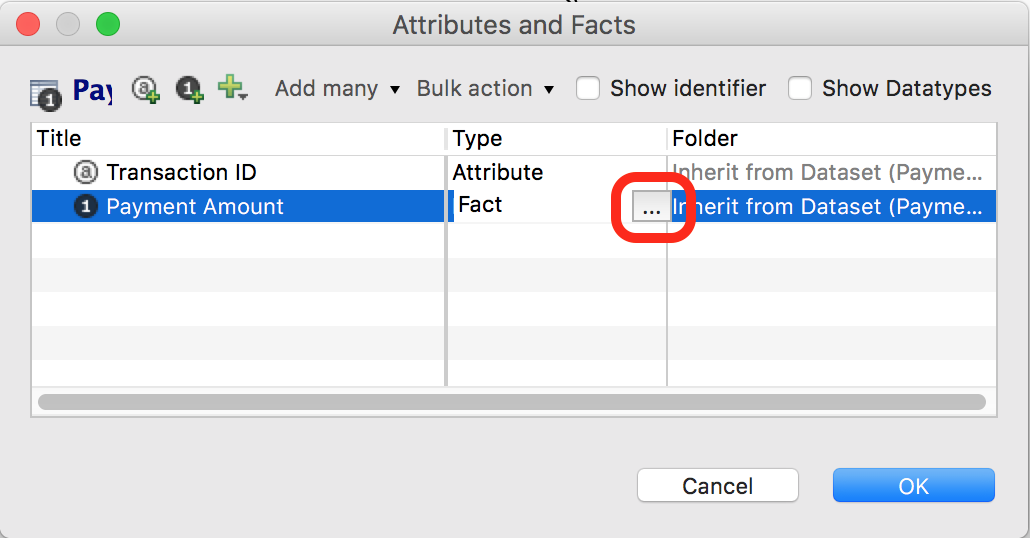Convert a Fact into an Attribute in CloudConnect
CloudConnect is a legacy tool and will be discontinued. We recommend that to prepare your data you use the GoodData data pipeline as described in Data Preparation and Distribution. For data modeling, see Data Modeling in GoodData to learn how to work with Logical Data Modeler.
Whenever needed, you can change the type of an object within your dataset: convert a fact into an attribute, or an attribute into a fact.
Converting a fact or an attribute that is used in a metric, report, or dashboard will drop the relationships between this fact/attribute and the metric/report/dashboard where it is used. This may break the metrics/reports/dashboards in your project.
The steps below describe how to convert a fact into an attribute, but you can use them to convert an attribute into a fact in a similar way.
Steps:
In your CloudConnect model, locate the dataset that contains the fact that you want to convert into an attribute, and click Edit.
The Attribute and Facts dialog opens.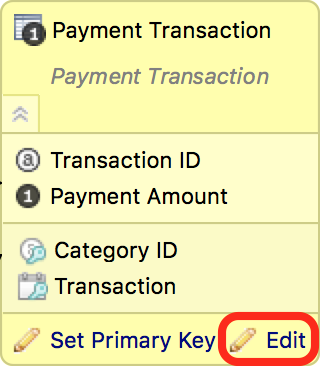
Select the fact that you want to convert into an attribute, and click the type selection button.
The type dialog opens, with the Fact option button is selected.Select the Attribute option button.
(Optional) Configure the attribute properties, if needed.
Click OK. The type dialog closes. The fact is converted to an attribute, and its type is referenced as ‘Attribute’ in the Attribute and Facts dialog.
Click OK to save changes and close the Attribute and Facts dialog.
If the fact that you converted into an attribute was the only one in the dataset, the color of the dataset changes from yellow to green indicating that this dataset has no facts.Save the model.
Publish the model to the server. For more details, see Publish Your Logical Data Model in CloudConnect. The changes are promoted to the project on the platform.
If the fact or attribute that you are converting is used in a metric, report, or dashboard, you will get a warning message about detected dependencies. At this point, you can remove the dependencies and publish the model later, or you can force the publishing. Force publishing will drop the relationships between this fact/attribute and the metric/report/dashboard, which may break the metrics/reports/dashboards in your project. For more details, see Force Publishing an LDM in CloudConnect.