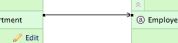Building Relations between Objects in CloudConnect Modeler
CloudConnect is a legacy tool and will be discontinued. We recommend that to prepare your data you use the GoodData data pipeline as described in Data Preparation and Distribution. For data modeling, see Data Modeling in GoodData to learn how to work with Logical Data Modeler.
To build relationships between data objects, you add relations between them. A relation is a one-directional mapping between a parent object and a child object that will reference the data in the parent object.
Steps:
- To add a relation between two datasets, click the parent object.
- Move the mouse over left or right side of the object. A small arrow appears.
- Click and drag the arrow to connect to the child dataset.
- Release the mouse when the relation is made. The relation is added between the two datasets.
Modifying Connection Points
When a relation is created, you should create a connection point in the dataset that is referenced. This dataset is the one where the arrow starts.
You can create only one connection point between an attribute in a dimension table and a fact table. When the relation is made between the two tables, a foreign key is inserted into the target table.
Steps:
- Select the dataset object in the LDM modeler, and click the Pencil icon.
- Select the field that has Connection Point in its Type column. Click the Browse icon in the Type column.
- Select a different type for the item. Click OK.
- Repeat the above steps, yet this time select the item that is to be the connection point with the other dataset.
- When you have reconfigured the connection point for the parent dataset, repeat the steps to reconfigure the corresponding point for the child dataset.