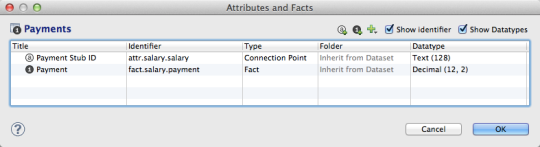Attributes and Facts Window in CloudConnect
CloudConnect is a legacy tool and will be discontinued. We recommend that to prepare your data you use the GoodData data pipeline as described in Data Preparation and Distribution. For data modeling, see Data Modeling in GoodData to learn how to work with Logical Data Modeler.
In the Attributes and Facts window, you can configure the attributes and facts of the selected dataset.
To display the internal identifiers for each object, click the Show identifier checkbox.
To display the datatype for each field, click the Show Datatypes checkbox. For more information, see LDM Object Datatypes in CloudConnect.
To add a new attribute to the dataset, click the A icon. Enter a title value for the attribute.
To add a new fact, click the 1 icon. Enter a title value for the fact.
To add a label or hyperlink, select the object to which you are applying it. Then, click the Plus icon and select either a label or hyperlink. See Data Model Object Types in CloudConnect Modeler.
To change the type of an attribute, select a new type from the Type column.
For attribute labels, you can change the type through the GoodData Portal. These changes are applied to the runtime version of the logical data model. However, to synchronize these changes, they must also be applied in the Attributes and Facts Window. If they are not synchronized, then the next publication of the logical data model from CloudConnect Designer overwrites the changes applied through the GoodData Portal. For more information, see GoodData Portal.To delete an attribute or fact, secondary-click it and select Delete. The object is removed from the dataset.
Field | Description |
|---|---|
Title | The title of the attribute or fact. This value appears in the LDM and is referenced in the metrics created in the Portal. |
Identifier | When the Show identifier checkbox is selected, the internal identifiers for each object in the dataset are listed in the display. Identifiers take the following form: After the object has been created, its internal identifier cannot be changed, even if you change the title of the object. |
Type | The type of dataset object. See Data Model Object Types in CloudConnect Modeler. |
Folder | The folder where the attribute or fact is stored. By default, attributes and facts are stored relative to the location of the dataset object itself. Folders become useful storage mechanisms for larger projects. As a general rule, you should name your folders using the same terms used for the corresponding entity in the logical data model. |
Datatype | When the Show Datatypes checkbox is selected, this column displays the datatype information for the field. Click this field to change the datatype, depending on the selected Type of object. For more information, see LDM Object Datatypes in CloudConnect. |