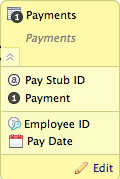Adding LDM Datasets in CloudConnect
CloudConnect is a legacy tool and will be discontinued. We recommend that to prepare your data you use the GoodData data pipeline as described in Data Preparation and Distribution. For data modeling, see Data Modeling in GoodData to learn how to work with Logical Data Modeler.
To add a new dataset to your logical data model, click Add Dataset in the Details sidebar. The dataset is added to your project.
Folder Names
Just below the name of the dataset is a second instance of Payments. The value in italics is the name of the folder into which the dataset objects are stored in any project to which you publish this model. You can modify the folder name in the Details sidebar.
See Dataset Folder Names in CloudConnect.
Local Fields and References
The above dataset contains the following fields:
- The Pay Stub ID attribute contains information about employees' salaries. Since salaries are a set of discrete values, instead of a range, this information is stored as an attribute.
- The Payment fact contains numerical information about the value of payments made to individuals.
- Below the horizontal bar are the references in the dataset. A reference is any column that contains data that is stored as a reference value in another dataset.
The Employee ID field is stored as reference information in the Employees dataset.
The Pay Date field is a reference to the Pay Date dimension.
Values for these fields should be included as part of data for the Payments dataset.
Color Coding
Datasets are color-coded according to the following scheme:
- Yellow datasets contain at least one fact.
- Green datasets contain no facts.
Commands
You can modify the dataset through the buttons that appear when the dataset is selected. Additional options are available in the Details sidebar. See Editing Dataset Properties in CloudConnect.
To add a new attribute, click the A icon.
To add a new fact, click the 1 icon.
To edit the name of the dataset, click the Edit icon. See Attributes and Facts Window in CloudConnect.
To delete a dataset, select it. Then, press DELETE on your keyboard.
Deleting a dataset removes it from your project. Through the application, you may undo and redo deletions.