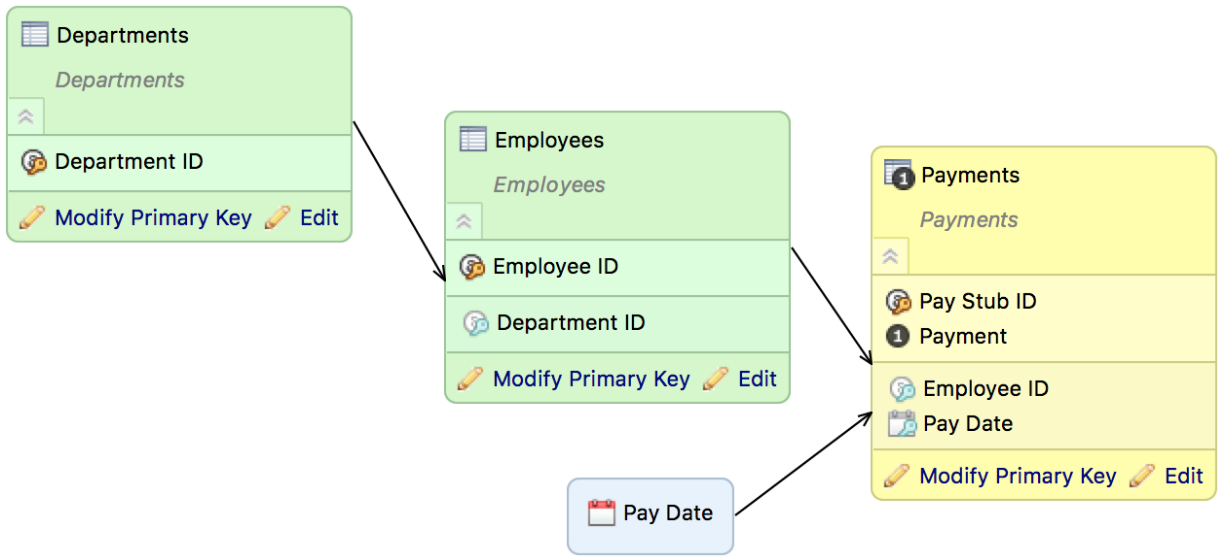Building Relations between Objects in CloudConnect
CloudConnect is a legacy tool and will be discontinued. We recommend that to prepare your data you use the GoodData data pipeline as described in Data Preparation and Distribution. For data modeling, see Data Modeling in GoodData to learn how to work with Logical Data Modeler.
The Date object enables the aggregation of fact data at different levels of the date hierarchy. For purposes of our HR application, we need to be able to aggregate payments at this level, so the Pay Date dataset needs to be applied to the Payments dataset. To enable this aggregation, you connect the two objects using a relation.
For more information on relations, see Data Model Object Types in CloudConnect Modeler.
Steps:
Deselect all objects in the Model Editor pane.
Hover the mouse over the Date. A short arrow appears out the side of the object.
Click and drag the arrow until it connects to any edge of the Payments dataset. The relation is created.
Your dataset should now look like the following:
Spatial relationships in the logical data model have no effect on how the data is structured. You can move objects around in the Editor to make the model easier to understand. The important structures are the datasets and their relations.
- Notice how the Pay Date dataset has been added among the list of references in the Payments dataset. Save your model without publishing it to the server.