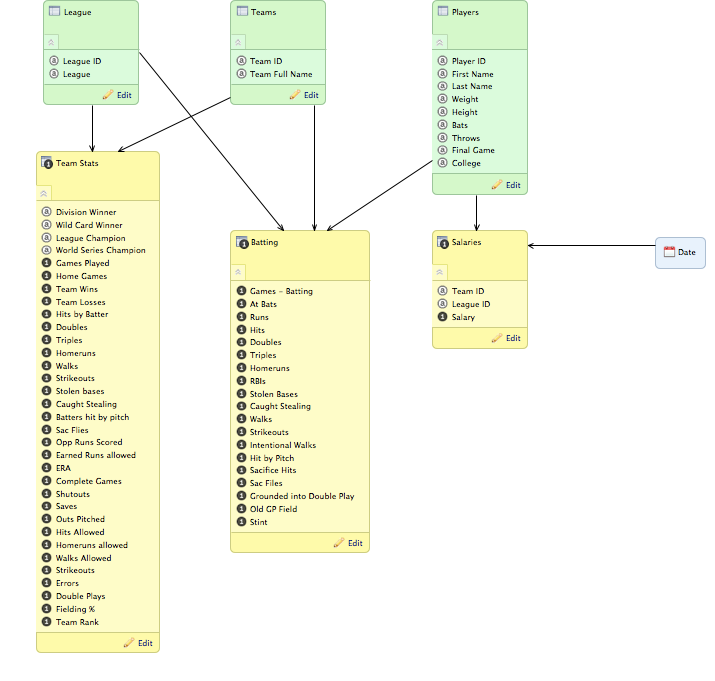Data Modeling Using the CloudConnect Tool
CloudConnect is a legacy tool and will be discontinued. We recommend that to prepare your data you use the GoodData data pipeline as described in Data Preparation and Distribution. For data modeling, see Data Modeling in GoodData to learn how to work with Logical Data Modeler.
This section provides background information on data modeling, including on best practices to build your data models in CloudConnect Modeler.
CloudConnect Modeler is a component of the CloudConnect Designer and it enables project developers to quickly build and test the logical data model for a project and, when ready, to deploy it to the corresponding GoodData project on the platform.
CloudConnect Designer is a desktop Java-based application that you use to design and implement ETL processes for your GoodData projects. Download and install this application on your local desktop. For more information on downloading and installing CloudConnect Designer, see the Downloads page at https://secure.gooddata.com/downloads.html.
If you are a white-labeled customer, log in to the Downloads page from your white-labeled domain: https://my.domain.com/downloads.html.
A logical data model (LDM) represents the relationship between data objects in a datamart. In the LDM Modeler, you assemble datasets and other objects, customize them, and build the connections between these objects to define data relationships within the project.
In GoodData, a datamart corresponds to a GoodData project.
A logical data model is the contract between the data loading process and the datamart and between the datamart and the analytical queries.
LDM maps the incoming data to the physical data model, which is used to store the content in the data warehouse.
LDM provides a layer of abstraction between the information the GoodData user is accessing and the method by which the data is stored so that users do not need to interact with the physical data model.
This layer of abstraction allows for continuous improvement of the physical data model and the tools used to access and maintain it without interfering with the user’s definition of the data architecture.
Built in CloudConnect Designer, the ETL processes are composed of graphs and some metadata. Dimensional data models are optimized for querying. After the data is loaded into the datamart, almost all user operations involve querying the datamart to retrieve results for display in a report. Dimensional data models are also fairly easy to extend to accommodate new types of data.
CloudConnect Logical Data Modeler
Integrated into CloudConnect Designer, the LDM Modeler tool is used to quickly assemble the logical data models for your project.
In GoodData, a logical data model represents the fields and datasets of your GoodData project and their relationships.
Use drag-and-drop interface to build datasets, populate them with fields, and create the connections that enable flexible reporting within your projects. Your LDMs can be published to one or more projects directly through the interface. The logical data model is the contract between the data loading process and the project, and between the project and the analytical queries.
The logical data model enables a layer of abstraction between the information the GoodData user is accessing and the method by which the data is stored. This layer of abstraction allows continuous improvement of the physical data model and the tools used to access and maintain it without interfering with the user’s definition of the data architecture.
Developers, who create data models in GoodData, do not need to create the physical tables and relationships within the datastore. This physical data model is automatically created by the GoodData platform based on the LDM that you publish to the project.
To get started with CloudConnect LDM Modeler, download CloudConnect from the Downloads page at https://secure.gooddata.com/downloads.html.
If you are a white-labeled customer, log in to the Downloads page from your white-labeled domain: https://my.domain.com/downloads.html.
The following image shows a logical data model created in the CloudConnect data modeling tool.
| color | Description |
|---|---|
| yellow | A dataset that contains at least one fact, which is numerical data stored for purposes of creating metrics in the project. |
| green | A dataset that contains attributes, which are numerical or text-based fields used to slice data in the project. |
| blue | GoodData also supports a special data model object for managing time-based data. The Date dataset can be added to your projects to manage attribute information and to enable aggregation at the day, week, month, quarter, and year level. |
For detailed information about working with data modeling, see the following sections: