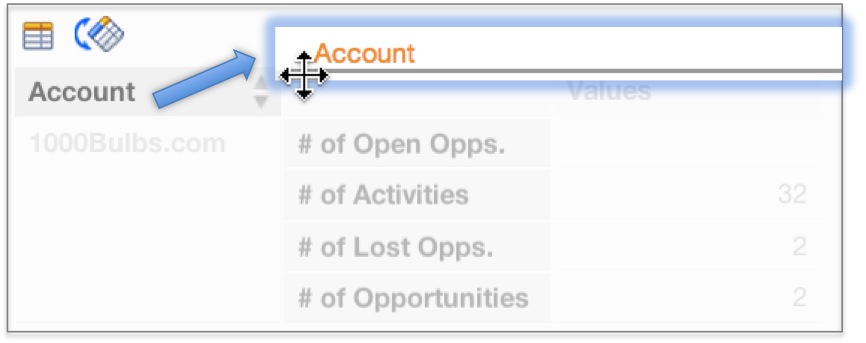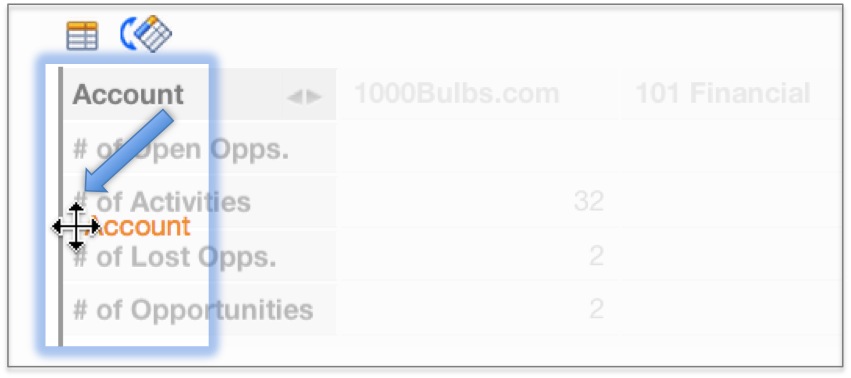Pivot a Table
Pivot, or re-orient, your table by dragging attribute headers toward the top of your table or to the left side of your table until a gray line appears.
A horizontal gray line indicates the attribute values will be displayed horizontally, as the first row:
A vertical gray line indicates that attribute values will be displayed vertically, as the first column:
You can also automatically pivot a table’s attribute headers by clicking the Attribute Pivot button to re-orient all attribute values in a table:
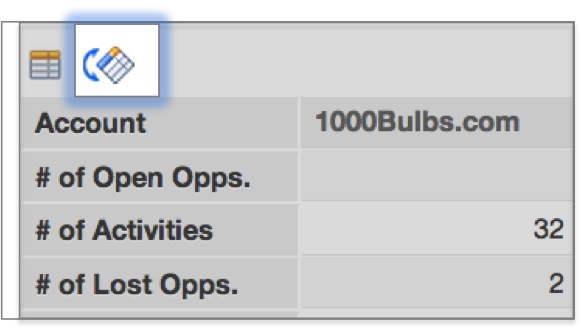
Attribute values previously oriented vertically, down the first column, will now be displayed horizontally. Attribute values previously oriented horizontally, across the first row, will now be displayed vertically. Clicking the Attribute Pivot button again toggles attribute headers and values back to their original orientation.