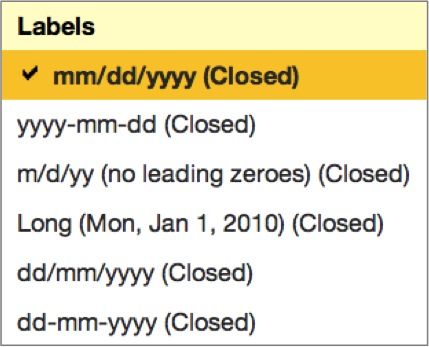Change a Label for Table Values
Labeling options for determining the way attributes are displayed in your tables are accessible by secondary-clicking attribute headers (appearing in bold). The precise label options available will depend on what type of attribute you have selected. In some cases, options for labeling certain attributes may be limited depending on the way the attribute has been defined at the workspace level.
It is often desirable to customize labels for date attributes. In the example below, the contextual menu allows users to select from a number of ways to display the date attribute Date (closed) in a sales report pertaining to closed deals:
Another example could be determining how individual sales representatives (values of the Sales Rep attribute) are displayed in your table. Perhaps the Sales Rep attribute has been configured at the workspace level to allow you to display each sales representative’s full name, or just the first name, or the first initial in combination with the last name, or just the representative’s email address.