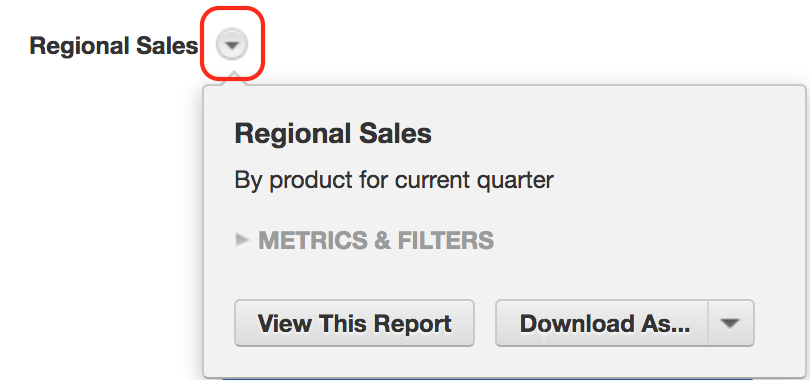You are viewing our older product's guide. Click here for the documentation of GoodData Cloud, our latest and most advanced product.
Report Info Panel
The Report Info panel allows you to learn more about a report, access a report’s fundamental configurations, or export a report to a variety of formats.
To open a report’s info panel, select the drop-down icon next to the report’s name in a dashboard.
The View This Report button is available only to Editors and Administrators.
For information about exporting reports, see Export Reports.