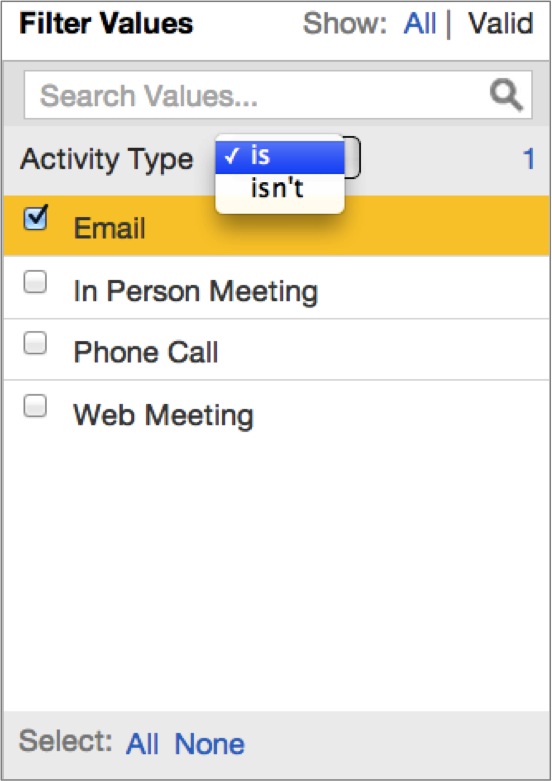How Pane - Adding Attributes to Reports
The How pane displays attributes that will break up your metric into categories of interest that you can use in your report.
Like metrics, attributes are organized by tags and folders that can be accessed in the sidebar on the left side of the How pane. Use the View by dropdown to change the way your reports are organized.
Attribute Details
- Attribute Details are are displayed in the right-most Detail column, within the How pane.
- Attribute descriptions appear toward the top of the details column. You can use the Display Label dropdown to determine how reports will label an attribute.
Beneath, you can verify which filters are already applied to the active attribute or click the Filter This Attribute link to add a filter to your new attribute.
Click the Filter This Attribute link in the Attribute Details column to open a Filter Values. There, you can select certain sub-categories of the active attribute that you would like to include or exclude from your report.
The Filter Values sub-pane offers a quick way to filter a report’s attribute values. For more advanced filtering, navigate to the Filter pane.