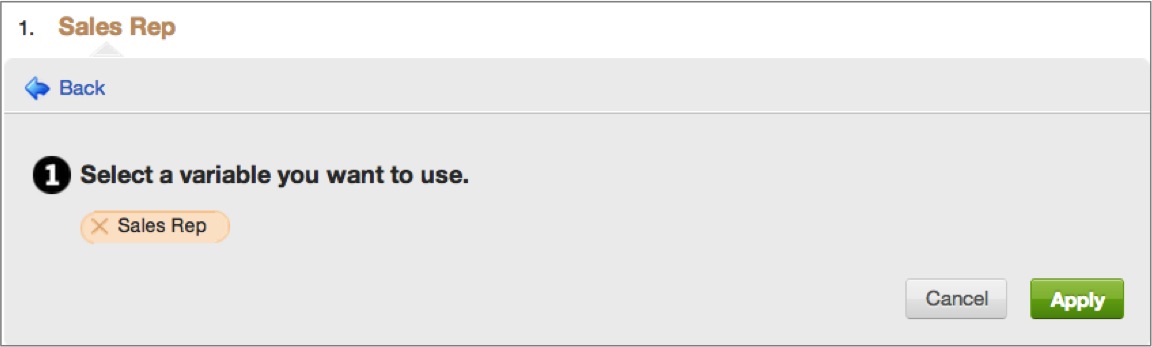Variable Filter
Using the variable filter, you can create reports that display metrics differently depending on the user who is viewing the report. Here you can select to filter by any attribute variable that has been defined within the current workspace from the Manage Page.
Variable configuration features are available to workspace administrators only. Editors can review workspace variables and access some information about them. However, only workspace administrators can monitor to whom the variables have been assigned.
In the following example, two variables are available for establishing a new variable filter:
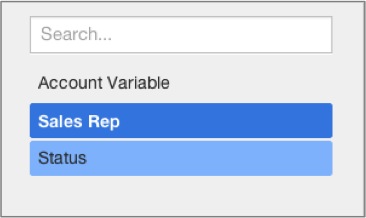
After selecting the preexisting Sales Rep variable to filter by, report viewers will only see the data that pertains to their own activities. This could be done for security/privacy reasons, or for the purpose of streamlining reports by excluding extraneous information.
For more information on variables, see Manage Variables.