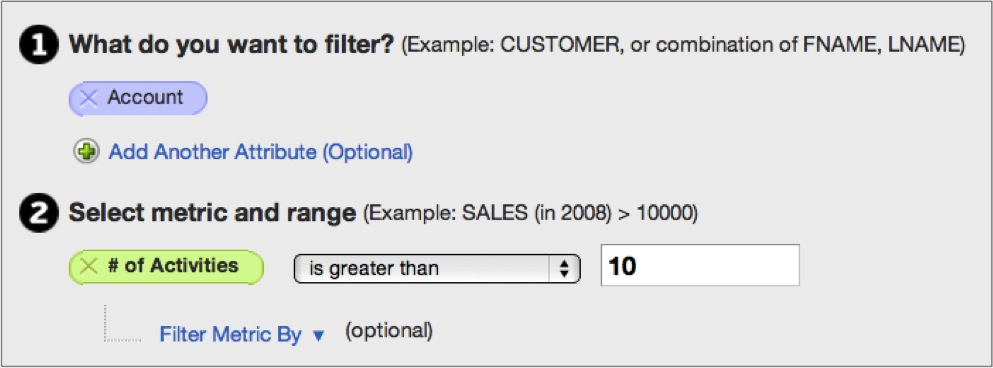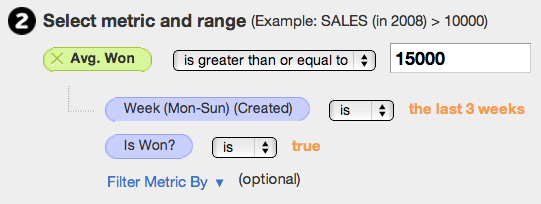You are viewing our older product's guide. Click here for the documentation of GoodData Cloud, our latest and most advanced product.
Numeric Range Filter
The Numeric Range Filter allows you to exclude attribute values with metric values that fall outside of same numeric criteria you set.
In the example below, data from a given account will only be included in report computations if the account has more than 10 logged activities.
It is also possible to design more complex criteria by adding multiple attributes. You can do this by clicking Add Another Attribute (Optional) once one attribute has already been selected.Another advanced feature is Filter Metric By, which establishes a filter within your filter. This means that you can specify exactly which data should be included in determining whether values of the specified attribute meet the specified metric range.
Example:
VIDEO - How to Create Numeric Range Filters