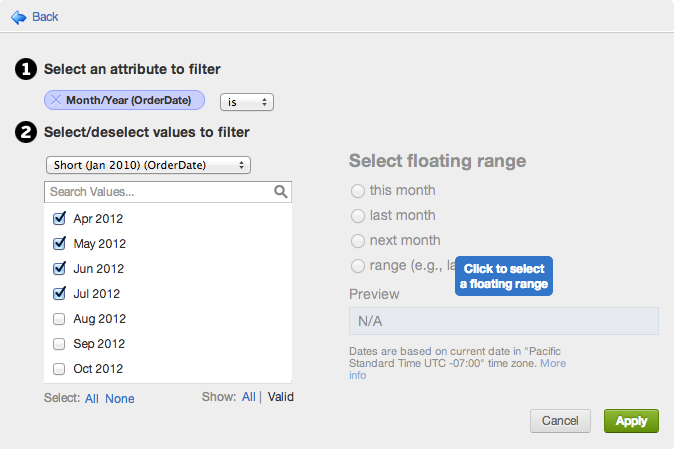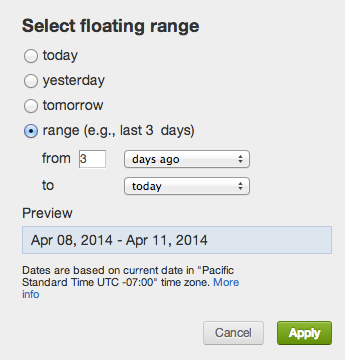Filter from a List of Values
The List of Values filter allows you to focus in on specific sub-categories of a given attribute. For example, with the Account attribute you can choose to only include report data from certain accounts.
For some types of attributes, like dates, the appearance of the List of Values filtering pane may change.
Explicit Values
In the following example, a user has selected several months in 2012. Data from these months will be used in the report’s computations. Data from other months that have not been selected will be excluded.
Floating Date Ranges
For dates, you can choose floating time ranges to pinpoint time periods relative to the present. Rather than select an absolute time period to filter, you may use the controls on the right to select a floating time range that is defined relative to the present.
When a floating range is selected, you can preview the range before applying the change.