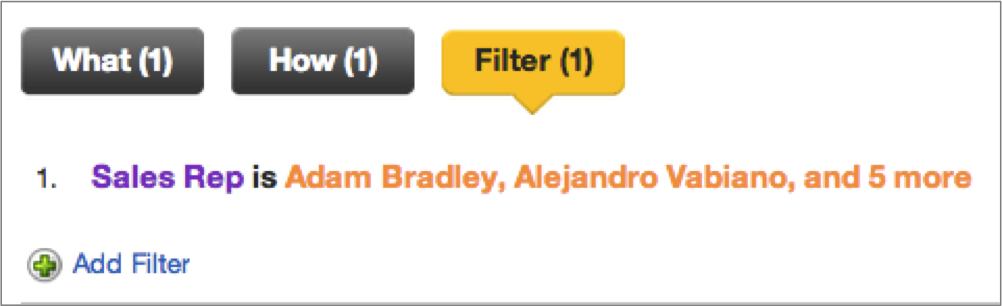You are viewing our older product's guide. Click here for the documentation of GoodData Cloud, our latest and most advanced product.
Filter Pane - Filtering within a Report
Filtering allows you to include or exclude certain subsets of data from your report.
At the top of the Filter pane, you can see all active filters in your report. In many cases, filters are automatically created as a result of the report definition.
- To modify filter order, drag filter names in the list.
- To delete a filter, hover over its name.
In the example below, we see one active filter, which serves to exclude all data that does not relate to the sales reps that the user has selected.
Also in this section: