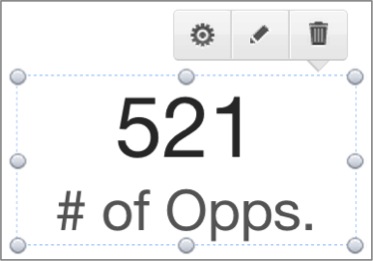You are viewing our older product's guide. Click here for the documentation of GoodData Cloud, our latest and most advanced product.
Creating a Headline Report
Headline reports contain no attributes, although they may include one or more filters.
Headline reports could be useful for displaying any number of key metrics:
- The number of widgets created in a specified period (i.e., this week)
- The sales amount for a specified period (i.e., this quarter)
- The number of support tickets created or solved in a given period
- The current profit margin for a certain product
When placed on a dashboard, headline reports display the name of the report metric by default.

You can modify this text by double-clicking this area of the headline report while in Edit Mode.
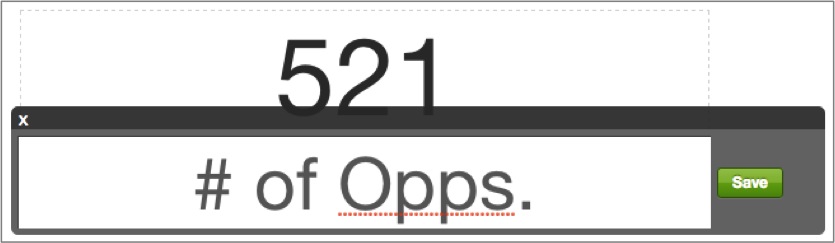
Resize headline reports by selecting the report on a dashboard and dragging the markers that appear along the report’s perimeter.