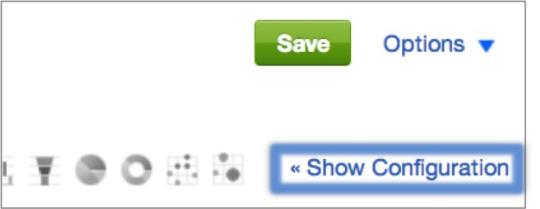You are viewing our older product's guide. Click here for the documentation of GoodData Cloud, our latest and most advanced product.
Configuration Pane Report Usage
The Report Usage pane displays information about where the current report appears elsewhere in the workspace. The same report might appear in one or more dashboards and might also be scheduled to appear in various email distribution lists.
It can be useful to check the Report Usage pane before modifying a report. If the same report appears on multiple dashboards used by a number of different workspace users, it may be wise to duplicate the report with Save As before making any changes.
Steps:
Open the Report Info Panel, and click View This Report. The report opens in the Report Editor.
The View This Report button is available only to Editors and Administrators.In the right upper corner, click << Show Configuration.
The Configuration pane opens.Navigate to to the Report Usage section, which appears closer to the bottom of the Configuration pane.