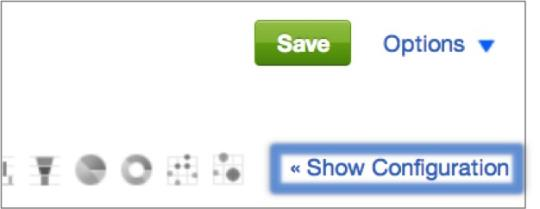You are viewing our older product's guide. Click here for the documentation of GoodData Cloud, our latest and most advanced product.
Configuration Pane Report Statistics
Under Report Statistics, you can review general data about your report, such as the most recent date it was saved and the most recent author to modify the report. It also displays the number of filters, metrics and attributes currently included in the report.
Steps:
Open the Report Info Panel, and click View This Report. The report opens in the Report Editor.
The View This Report button is available only to Editors and Administrators.In the right upper corner, click << Show Configuration.
The Configuration pane opens.Navigate to to the Report Statistics section, which appears closer to the bottom of the Configuration pane.
Click More Report Info to see detailed information about additional information on which metrics and attributes the report displays.