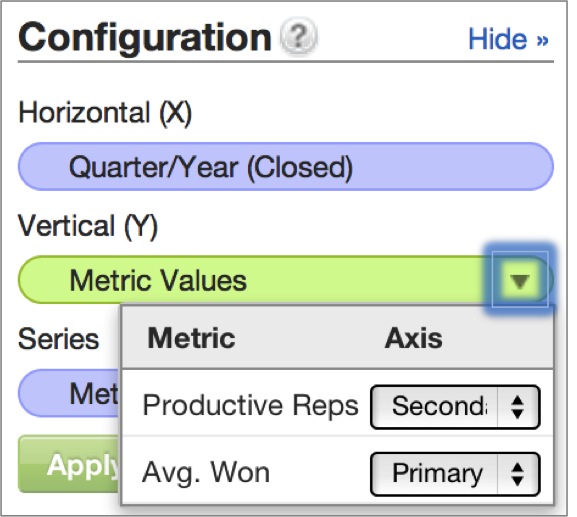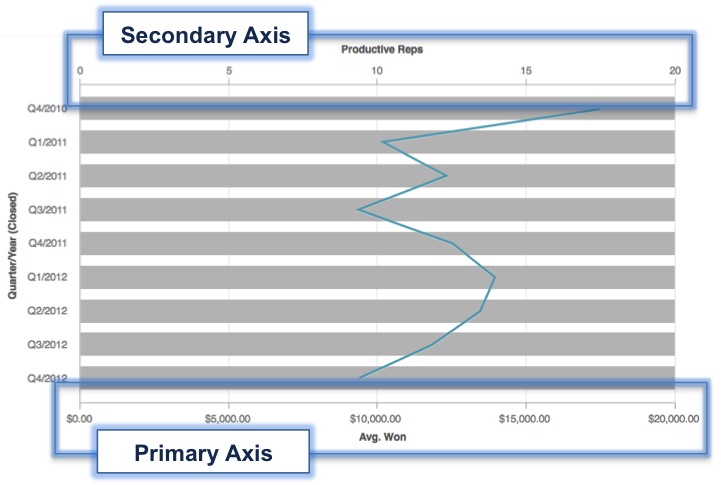You are viewing our older product's guide. Click here for the documentation of GoodData Cloud, our latest and most advanced product.
Designating Primary and Secondary Axes
Reports with two metrics that are measured with distinct units can be augmented by adding a secondary axis. Each metric in such reports is then assigned to the primary or secondary axis.
Primary and secondary axes can be assigned to charts that are vertically or horizontally oriented:
- When charts are vertically oriented, metrics are displayed along the y-axis. The primary axis runs along the left side of the chart and the secondary axis runs along the right side of the chart.
- When charts are horizontally oriented, the primary axis runs along the bottom of the chart, and the secondary axis runs along the top of the chart.
In reports with two or more metrics, you can assign metrics to the primary or secondary axis using the dropdown arrow that appears in the Metric Values component: