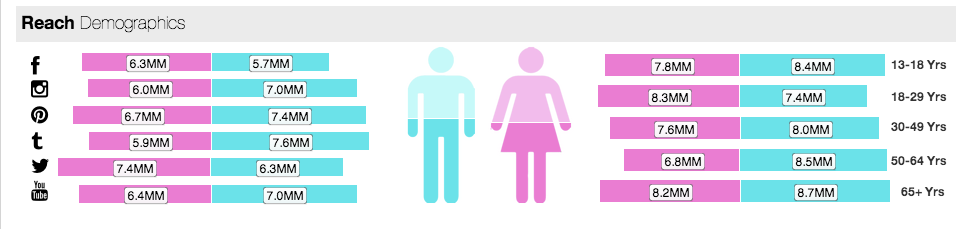Reports
A GoodData report is a chart or table of metrics that has been designed to surface analytics into the GoodData Pixel-perfect user interface for stakeholders to review.
A report contains one or more aggregation functions applied to numerical facts, optionally segmented by one or more attributes.We put metrics in the context of certain attributes to bring out trends and patterns that lead to interesting insights.
When you analyze metrics broken down by different combinations of attributes, you slice and dice your data.
Reports may be created by users of the workspace with the appropriate permissions and then added to dashboards to make them available to all workspace users.
All workspace users can interact with reports through the dashboard tabs to which they have been added. For a brief overview of using dashboards and reports, see Dashboards .
- You can drill into some reports to see the reports that is summarized in the report you’re viewing. These drill-down reports provide additional insight into the reasons behind the numerical data you see in the original report. See Drilling into Reports.
- Report data can be filtered based on dashboard filters when dashboard filters have been added to the dashboard tab where the report is posted. See Dashboard Filters.
For more information about how to get the most out of the GoodData reporting features, review the following sections: