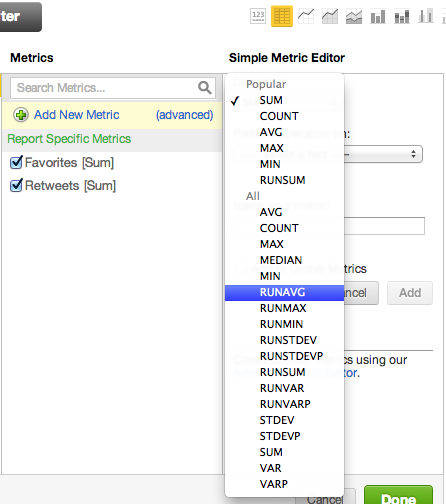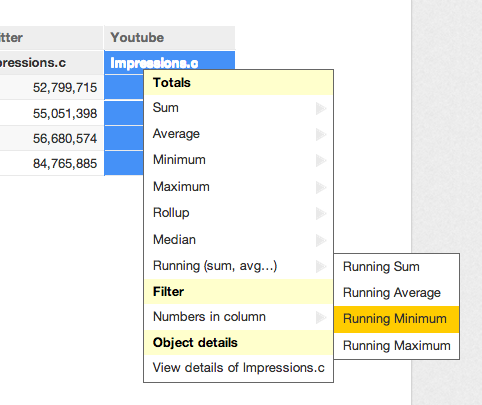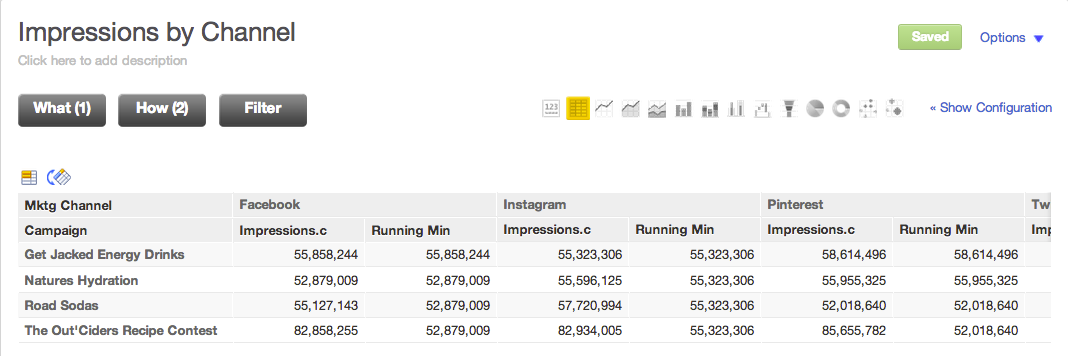Running Total Functions
A running total is a calculation based on input values that are known so far.
For example, in the following table, you can see that a running summation total (RUNSUM) is calculated for the values in the Units column that have occurred up to the current date, yielding a Month to Date (MTD) calculation. When this column is added to a running sum across months, a YTD calculation is available:
Date | Units | MTD | YTD |
|---|---|---|---|
05/28/2014 | 2 | 77 | 191 |
05/29/2014 | 3 | 80 | 194 |
05/30/2014 | 6 | 86 | 200 |
06/02/2014 | 2 | 2 | 202 |
06/03/2014 | 3 | 5 | 205 |
06/04/2014 | 1 | 6 | 206 |
06/05/2014 | 2 | 8 | 208 |
06/06/2014 | 3 | 11 | 211 |
06/09/2014 | 4 | 15 | 215 |
06/10/2014 | 1 | 16 | 216 |
06/11/2014 | 3 | 19 | 219 |
In this example, the Running Sum values provide insight into the total Units that have been recorded so far for the month and year. Running total functions provide an effective method for creating snapshots of metric values over an interval of date or attribute values.
Running totals for attribute values may be applied only through the secondary-click menu. Some running total functions are not available.
For example, you can use running totals to identify how Sales are tracking toward expected goals for the reporting period. The table below renames the columns of the previous table and adds new columns to support this Sales example:
Date | Sales | MTD | Expected MTD | Difference |
|---|---|---|---|---|
05/28/2014 | 2 | 77 | 75 | +2 |
05/29/2014 | 3 | 80 | 80 | 0 |
05/30/2014 | 6 | 86 | 85 | +1 |
06/02/2014 | 2 | 2 | 2 | 0 |
06/03/2014 | 3 | 5 | 4 | -1 |
06/04/2014 | 1 | 6 | 6 | 0 |
06/05/2014 | 2 | 8 | 8 | 0 |
06/06/2014 | 3 | 11 | 10 | +1 |
06/09/2014 | 4 | 15 | 12 | +3 |
06/10/2014 | 1 | 16 | 14 | +2 |
06/11/2014 | 3 | 19 | 16 | +3 |
Running total functions can be created like any other metric and have broad application across a variety of transactional data.
- Running totals can be computed for multiple types of aggregation functions. Supported running functions include average minimum, maximum, and sum, as well as statistical functions such as standard deviation and variance.
- In addition to date dimensions, some running totals can be applied to known values of attributes through the secondary-click menu.
Using running totals and WITHIN keyword
The WITHIN keyword can be applied to MAQL definitions of running total metrics to specify the scope within which running totals are maintained. For example, if you add WITHIN (Quarter) to your MAQL definition for your running total metric, the total is maintained throughout a quarter and restarts calculation at the start of the next quarter.
The WITHIN keyword can reference date attributes only. Examples are available below.
- For more information on running total functions for basic aggregation functions, see RUNSUM / RUNAVG / RUNMIN / RUNMAX (see Running Totals for Core Functions).
- For more information on statistical running total functions, see RUNSTDEV / RUNSTDEVP / RUNVAR / RUNVARP (see Running Total Statistical Functions).
Applying running totals through Simple Metric Editor
Running total functions can be inserted through the Simple Metric Editor into metrics that you are building for your report.
- Select the function to apply from the Operation drop-down and specify the other fields of the metric definition.
- All running total functions are available through the Simple Metric Editor.
Applying running totals to attributes
Some running totals can also be added for attribute values to report tables directly through the Report Builder interface.
Limitations:
- The report must be of table type.
- Inserting functions through the secondary-click menu does not add them to your list of available metrics. They exist as a single column in the report where they were created.
- Some running total functions are not available through the secondary-click menu. These functions must be specified in metrics that you create through the Simple Metric Editor or the Custom Metric Editor.
In the following example from the Super Soda demo project, total impressions are broken down for each product by channel. To assist in identifying weaknesses in your campaigns, you could insert a Running Minimum function next to the Impressions.c metric. Secondary-click the Impressions.c metric title in the report table and select the Running Minimum function from the sub-menu:
A new column is inserted to the right of the metric column computing running totals for the selected column’s cells:
Also in this section: