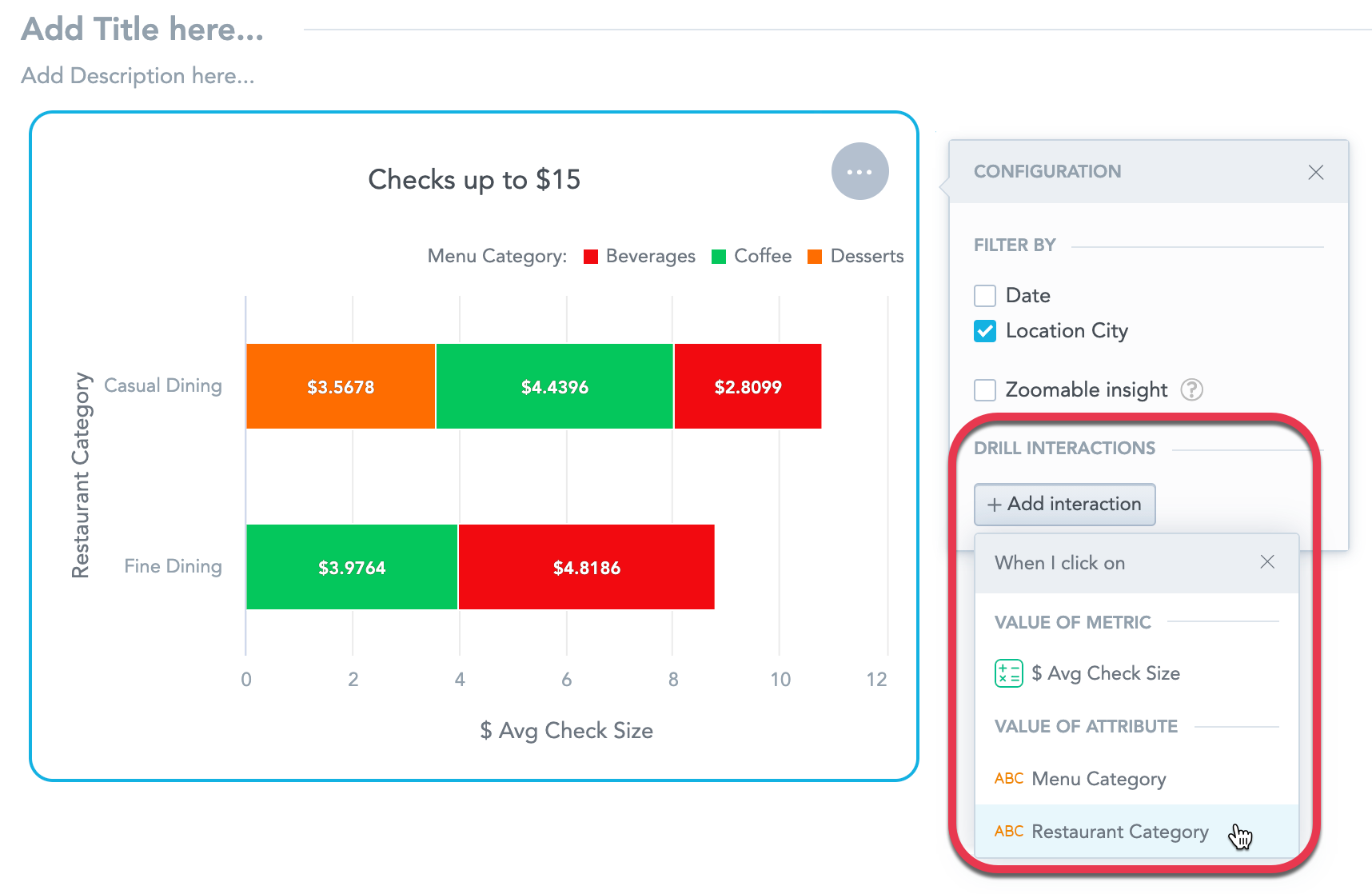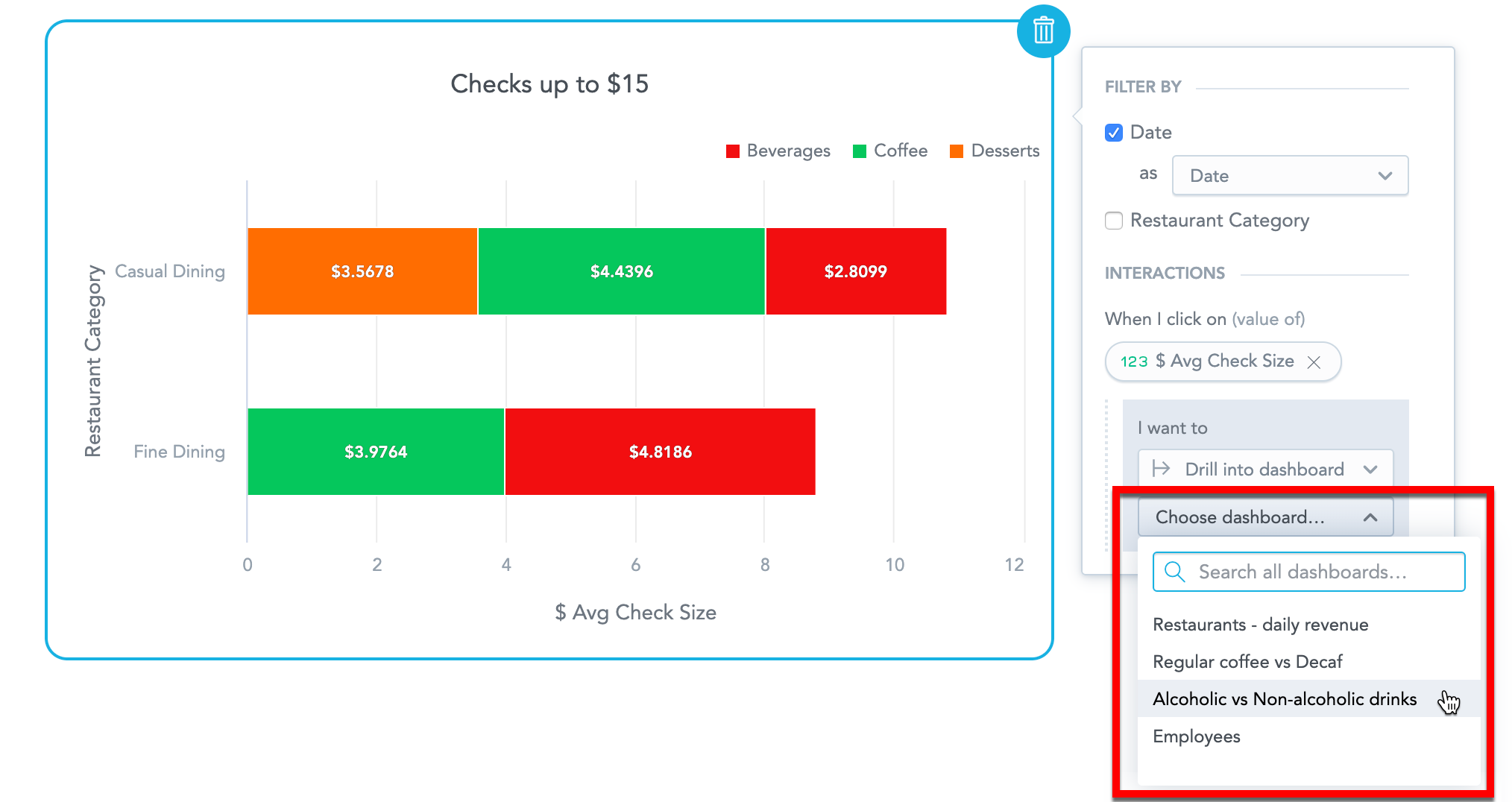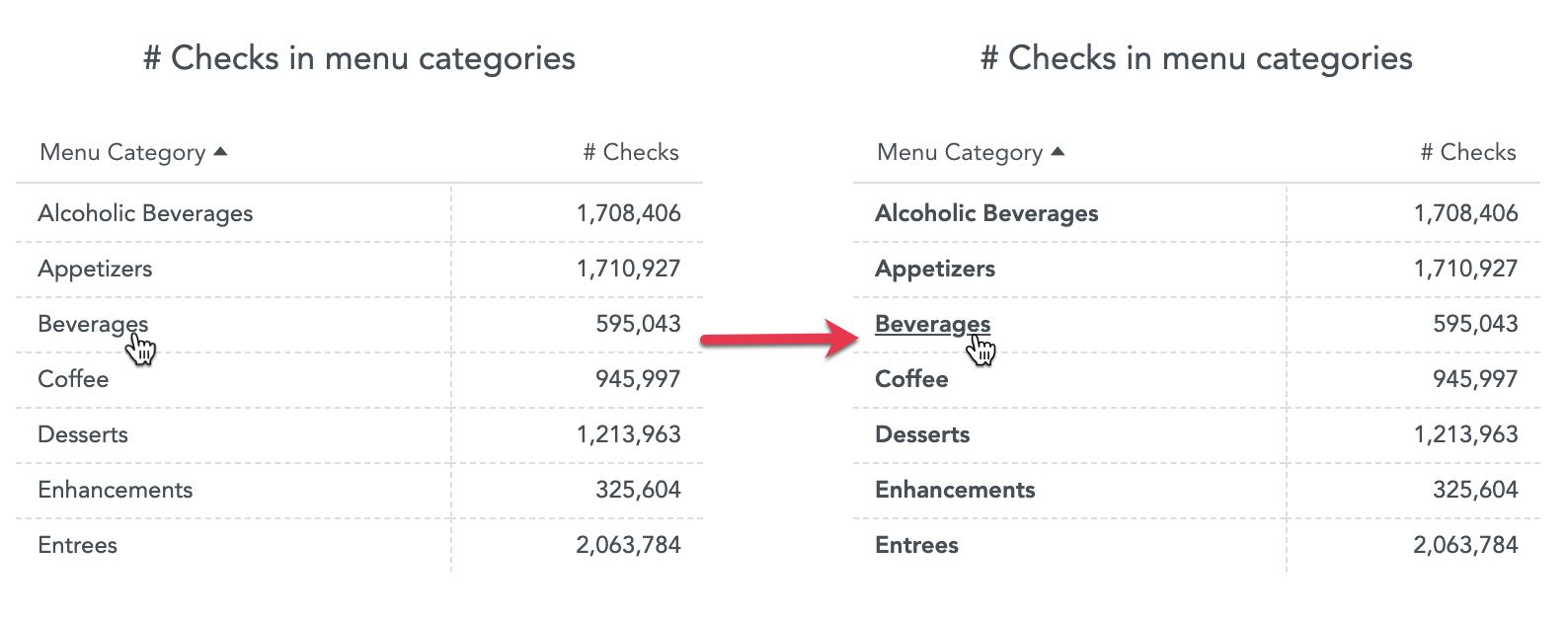Drill to Another KPI Dashboard
Overview
On dashboards, you can enable drilling from facts, metrics, and attributes to any existing dashboard. By clicking on a fact, metric, or attribute in the View mode (not while editing), the target dashboard then opens.
You can configure drilling for any insight you add to your dashboard. Drilling for KPIs is not supported.
Steps
Add an insight to a KPI Dashboard. For details, see Set up a KPI Dashboard.
Click the insight. The options menu opens.
In the Interactions section, click Add interaction.
Select for which fact, metric, or attribute to set the drilling.
In the I want to drop-down menu, select Drill into dashboard.
Select to which KPI dashboard you want to drill when clicking on the value.
(Optional) Repeat steps 3-6 to add more drilling. You can add drilling for each fact, metric, or attribute in the insight.
Click Save & Publish.
Now to open the dashboard insight in the same window:
- Click a value in the source insight if you drill from facts/metrics (all insights) or attributes (all except pivot tables).
- Click an attribute value, if you drill from attributes in a pivot table. The image shows a table without drilling (left) and with drilling on the Menu category attribute (right).
If multiple drills are configured, you can select where to drill when you click a fact, metric, or an attribute.
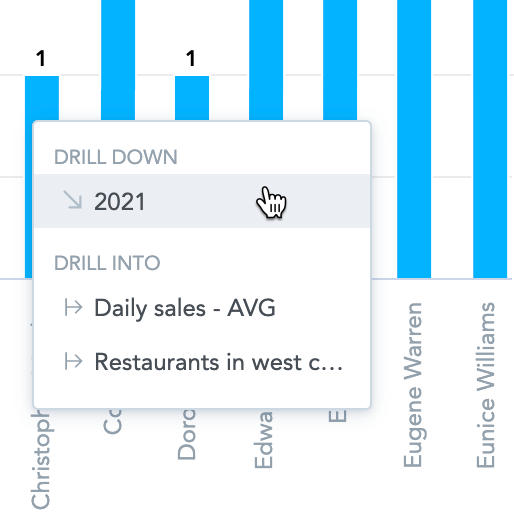
If you remove a source fact/metric/attribute from the insight, KPI Dashboards remove the drilling from the insight and display a message when you edit the dashboard.
How the attribute and date filters interact
When drilling, the KPI dashboards work with multiple filters: from the source KPI dashboard, from the insight, and from the target KPI dashboard.
Drilling always works with the filters currently set in the View mode.
Attribute filters
The attribute filters from the source KPI dashboard are applied during drilling with the following conditions:
- The same attribute filter exists on the target KPI dashboard
- The attribute is selected in the Filter by section of the widget configuration on the source KPI dashboard
If the insight on the source KPI dashboard uses attributes to break down values, the intersection attribute values are used to filter the target dashboard. The same conditions apply.
The insight attribute filters has higher priority than the global attribute filters on the source dashboard.
Date filters
The date filters from the source KPI dashboard are applied during drilling with the following conditions:
- The date filter can be configured on the target KPI dashboard
- The date attribute is selected in the Filter by section of the widget configuration on the source KPI dashboard
The date filter from the insight is ignored.