Set Up a Filter Group
Filter groups allow you to make changes to multiple dashboard filters before any dashboard reports are recomputed. This means that users who are manipulating multiple filters in succession won’t need to wait for all of the dashboard’s reports to recompute after altering each filter’s settings. Instead, filters come into effect simultaneously once a user has clicked the Apply button that appears on the dashboard beside the filter group.
Steps:
- While in Edit Mode, open the Filter menu and select Group.
- From the Group tab in the dialog that appears, select the dashboard filters you’d like to group together.
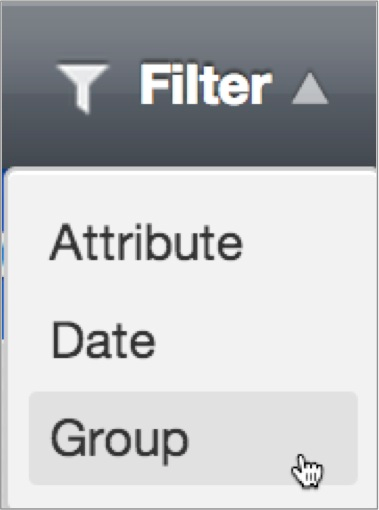
Dashboard filters that appear unavailable for use in a filter group may already belong to a different filter group.
Once you’ve added two or more dashboard filters to your report, group two filters together. Observe how reports no longer automatically recompute upon modifying the settings of a filter in the group.