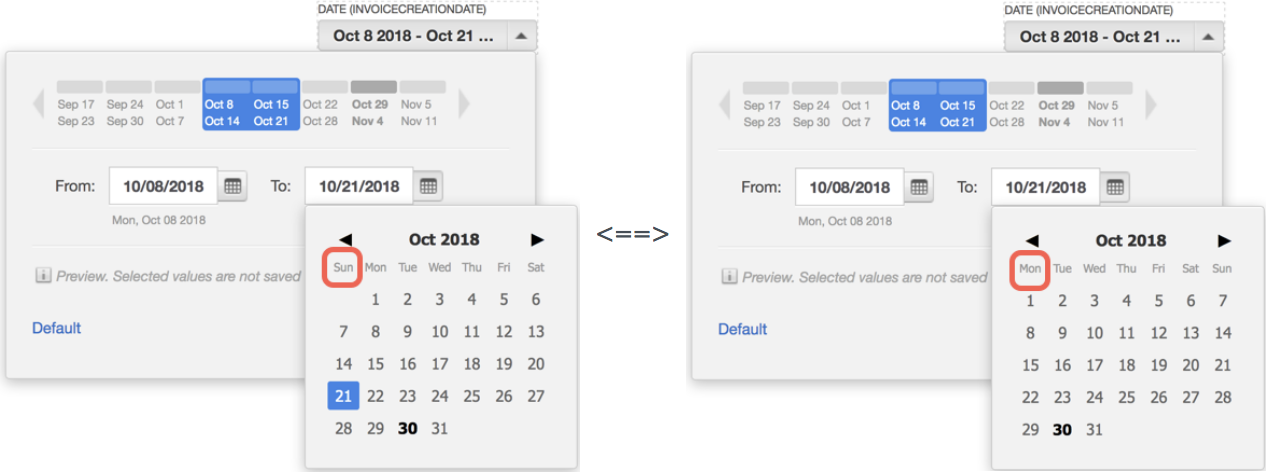Set First Day of Week in Date Filters to Monday
By default, the calendar in a date filter (see Filter for Dates) displays Sunday as the first day of the week. You can change it to Monday.
This procedure assumes that you access your workspaces at https://secure.gooddata.com/.
If you are a white-labeled customer, replace secure.gooddata.com with your white-labeled domain in the procedure steps when needed.
Steps:
Log in to the GoodData Portal at https://secure.gooddata.com/.
Click your username in the top right corner, and select Account. The account settings page opens.
Click First Day of Week. A pop-up dialog for setting the first day of the week appears.
From the dropdown, select Monday, and click Save. The dialog closes. The first day of the week is set to Monday.
To change the first day of the week for the whole workspace or domain, use the platform settings (see ‘Set the first day of the week in date filters to Monday’ in Configure Various Features via Platform Settings).