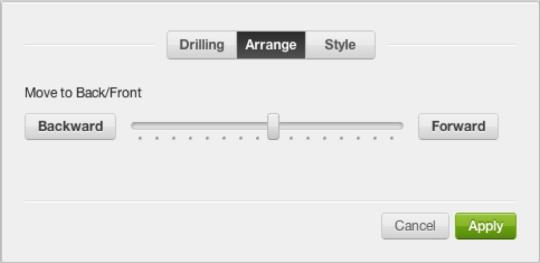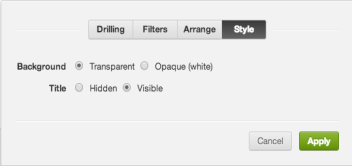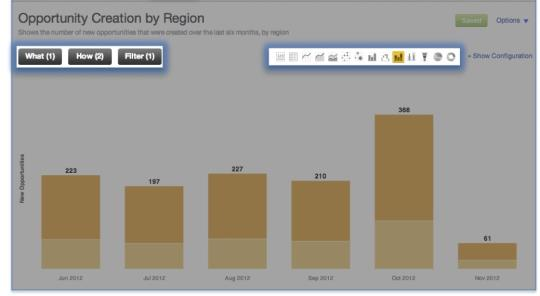Configure Dashboard Elements
You can modify elements that already appear on your dashboard with the tools that appear when a dashboard element is selected in Edit Mode. Configurable elements include reports, key metric widgets, Geo chart widgets, filters, and other elements like text boxes, lines, and embedded web content.
If you’re unfamiliar with the types of elements that may be added to a dashboard, review Build a Dashboard to better understand the types of dashboard elements that you can configure.
The dashboard element tools that are available may vary depending on which type of dashboard element you have selected. All tools are explored in greater detail below.
Configure
The Configurations tool allows you to reconfigure a dashboard element. Depending on the type of element selected, the following configurations panes may be available:
- Drilling (Reports only)
- Selection (Filters only)
- Arrange (All elements)
- Style (Reports, widgets, text boxes)
- Metric (Widgets only)
- Filter (Widgets only)
Amongst the various configurations options for elements that have been added to a dashboard, Arrange and Style are the two configuration panes shared by all elements.
Arrange configurations allow you determine the visibility of the selected dashboard element with respect to other dashboard layers. Arranging dashboard elements is only vital in cases where they overlap.
Style configurations allow you to determine the background style of a dashboard element. In this way, you can customize the look of widgets, reports and text boxes that overlap other dashboard elements. You may also hide the report title if you prefer.
You can customize the title of a report in different dashboards by hiding the report title and inserting a text widget in its place.</div>Note that for reports, an additional option appears under Style, allowing you to hide the title of a report if the significance of its values is obvious from surrounding context or other text on the dashboard. Other configurations are discussed in sections relating to relevant dashboard elements below.Edit
The Edit tool lets you navigate directly to a report’s Report Editor page. From the Report Editor, Editor and Administrator roles can alter a report at a fundamental level. Change the report type and add new report filters. Redefine which metrics are displayed on the report and which attributes contextualize those metrics.
Delete
Clicking the trashcan icon removes a dashboard element from a dashboard.